
 Share
Share

 Print
Print
Select a location then select the Reservation Routing ![]() button. The system displays the following:
button. The system displays the following:
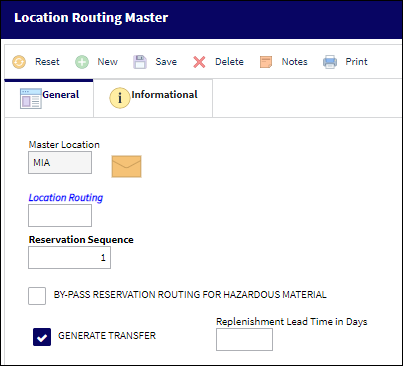
The following information/options are available in this window:
_____________________________________________________________________________________
Master Location
Master Location code.
Location Routing
Location Routing code.
Reservation Sequence
The numerical value of the reservation sequence.
By-Pass Reservation Routing for Hazardous Material checkbox
When selected, items in the P/N Master with the Hazardous Material checkbox selected will not be routed or reserved between this location combination (the master location and the routing location). This location will be by-passed and it will go on to the next location as set up in this window.
Generate Transfer checkbox ![]()
Select this checkbox to generate a Transfer Order for a part requirement using the next available reservation routing Location instead of a picklist.
Replenishment Lead Time in Days ![]()
The number of days requested for priority lead time.
Note: This field is only available when the Generate Transfer checkbox is selected.
_____________________________________________________________________________________
Note: A logical Reservation Sequence must be defined if there is more than one location in the sequence. If items are not available in stock in any of the locations, the system can produce back Orders (requisitions) for these items. A report is also produced detailing the shortages.

 Share
Share

 Print
Print