
 Share
Share

 Print
Print
From the Owned Units view, users can query for parts that are owned by the company in the Company dropdown. This window will calculate the total number of the queried P/N that are currently owned by the that company along with the total value for all units and average cost per unit. Parts that have been designated with a separate Owner and Loan Category will not appear in this view's search results.
To search for a part enter the specific Part Number and select the Find ![]() button.
button.
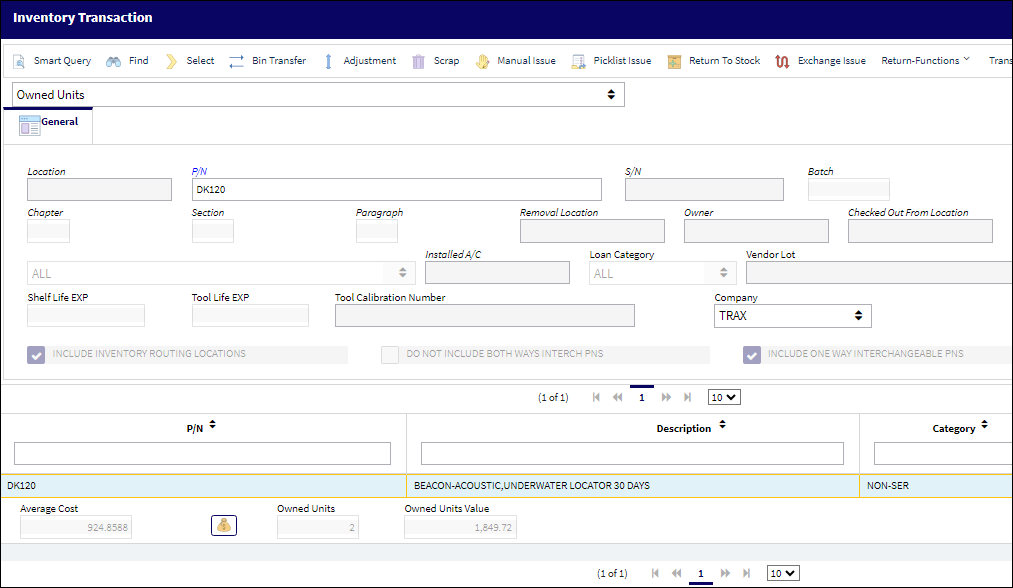
The following information/options are available in this window:
_____________________________________________________________________________________
P/N
The Part Number reference for the aircraft part.
Description
The description of the part.
Category
The category of the part as defined in Settings/ Explorer/ System Transaction Code Explorer/ Settings/ P/N Category (e.g. Rotable, Consumable, Repairable) and entered for the particular part in the P/N Master.
Average Cost
The average cost of the Part Number in local currency.
Owned Units
The total number of owned parts available in inventory for the P/N.
Owned Units Value
The total monetary value of all owned parts currently available in inventory for the P/N.
Average Cost ![]() button
button
Select to view the P/N Average Cost Movement window.
_____________________________________________________________________________________
Average Cost Button
Select the Average Cost ![]() button to view the P/N Average Cost Movement window.
button to view the P/N Average Cost Movement window.
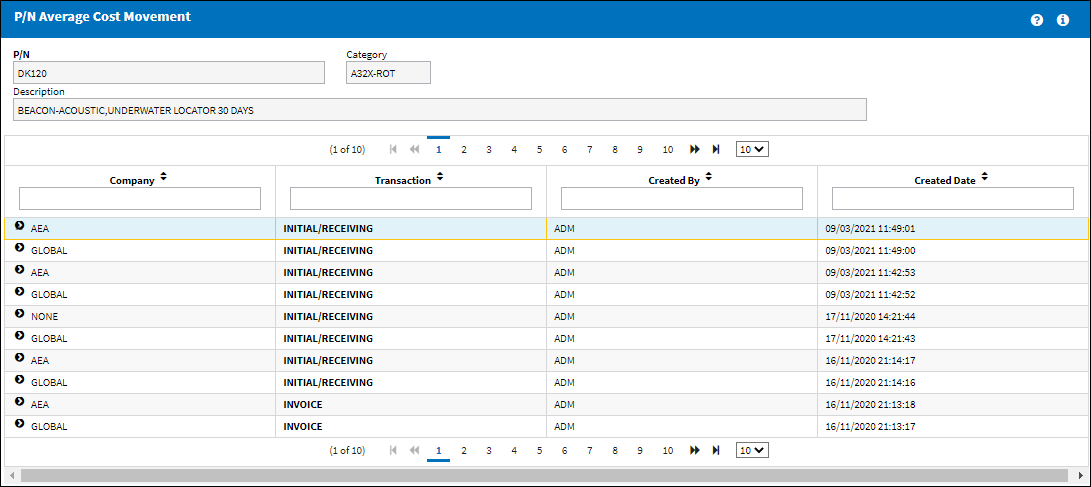
From the P/N Average Cost Movement window users can view historical transactions regarding the Average Cost of the P/N. For more information, refer to the P/N Average Cost Movement, via the Settings Training Manual.
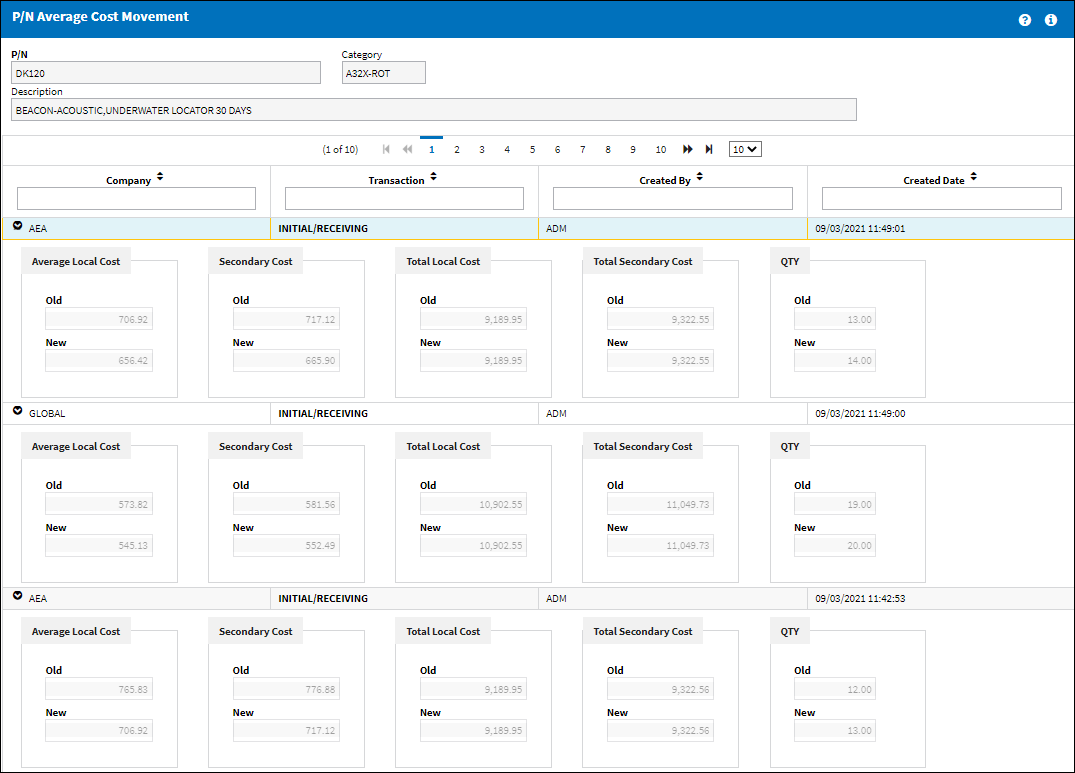

 Share
Share

 Print
Print