
 Share
Share

 Print
Print
Inventory Transaction, Other Tab
As with the majority of the query selections on the system, it is better to select as many parameters as required to minimize your search result.
Enter one or more of the following as search criteria for the General tab. Select search criteria and click on the Find ![]() button.
button.
Note: As with the majority of search queries, it is recommendable to enter as many search filters as possible to minimize the search result.
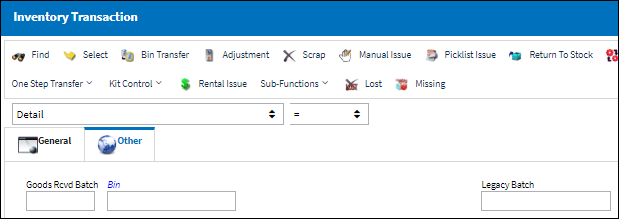
The following information/options are available in this window:
_____________________________________________________________________________________
Goods Received Batch
The original inventory number assigned to the part or group of parts when initially introduced/received into inventory. This number will remain the same for a part even if/when the part's Batch number changes.
Bin
The specific storage bin within the inventory location.
Tag No.
The tag number associated with the part.
Legacy Batch
The original batch number from the Legacy system from where the data was migrated.
Note: The system will assign a new batch number for migrated data.
Company
The G/L Company that the P/N was assigned to when entered into inventory or ordered.
Note: This field is defaulted to the selected Company Profile for the user when the Inventory checkbox is selected in the Security, General Tab of the Security Explorer. For more information refer to Security, General Tab via the System Administration Training Manual.
Note: For more information, refer to the Multi Company Functionality.
_____________________________________________________________________________________

 Share
Share

 Print
Print