|
MANUALS > Engineering > Engineering Module - E/C > Engineering E/C, Update Menu > Engineering Control Shop > Engineering Control Shop Detail > Engineering Control Detail Shop Buttons > E/C Rename/Copy Button, via Engineering Control Shop Detail
E/C Rename/Copy Button, via Engineering Control Shop Detail
Select the Rename Copy  button to copy all information from one E/C to another. button to copy all information from one E/C to another.
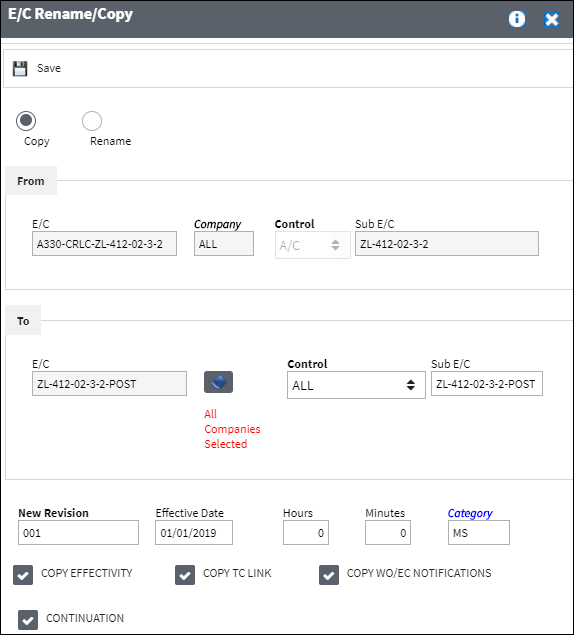
This is useful when most information on the 'From E/C' is needed on the 'To E/C'.
Once you have created the copy, adjustments can be made on the 'To E/C' to make the E/C accurate.
You can also choose to rename the E/C by clicking on the Rename Check button.
|
See Also Engineering Control Detail Shop Buttons Notes Button, via Engineering Control Shop Detail Print Button, via Engineering Control Shop Detail Compliance Button, via Engineering Control Shop Detail Document Button, via Engineering Control Shop Detail P/N CTL Button, via Engineering Control Shop Detail Task Card Control Button, via Engineering Control Shop Detail Task Card Button, via Engineering Control Shop Detail Revision Control Button, via Engineering Control Shop Detail Attachment Button, via Engineering Control Shop Detail MPD Button, via Engineering Control Shop Detail |
|

 Share
Share

 Print
Print
![]() button to copy all information from one E/C to another.
button to copy all information from one E/C to another.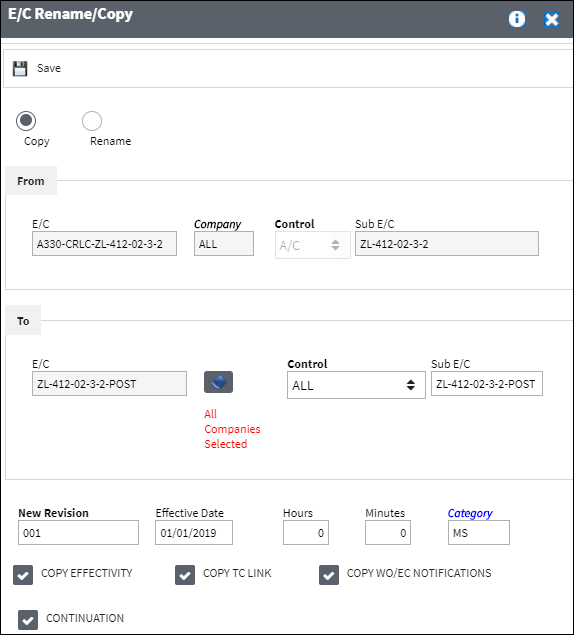

 Share
Share

 Print
Print