
 Share
Share

 Print
Print
The Box, General tab allows the user to view inventory related information regarding the part (Location, Bin, Batch, etc.) similar to the information provided in the results section of Inventory Transaction.
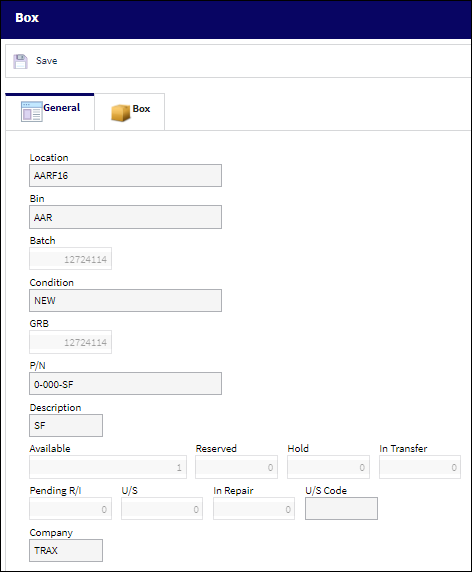
The following information/options are available in this window:
_____________________________________________________________________________________
Location
The Location for maintenance events, inventory stores, orders, transactions, or training events.
Bin
The specific storage bin within the inventory location.
Batch
The inventory number that is currently associated with a part or group of parts. A part's Batch number can change after various types of transactions take place.
Condition
The condition of the part.
GRB
The original inventory number assigned to the part or group of parts when initially introduced/received into inventory. This number will remain the same for a part even if/when the part's Batch number changes.
P/N
The Part Number reference for the aircraft part.
Description
The description of the part.
Available
Quantity of the part available.
Reserved
Quantity of the part reserved.
In Transfer
Quantity of the part in transfer.
Pending R/I
Quantity of the part pending receiving inspection.
U/S
Quantity of the part that is unserviceable.
In Repair
Quantity of the part in repair.
U/S Code
Unserviceable Code that applies to the part, to be stored in a quarantine location.
Company
The company the inventory belongs to.
_____________________________________________________________________________________

 Share
Share

 Print
Print