
 Share
Share

 Print
Print
Merge GRB Button, via P/N N/L/A Creation

The Merge GRB ![]() button is used to merge a part history to a P/N S/N via a new Goods Received Batch Number. Once processed, the P/N will retain the pre-existing history (Transaction History, A/C P/N Transaction History, P/N Total Times, etc.) that the part once had in the system. This is useful for instances in which a part is being reintroduced via P/N N/L/A Creation and the system needs to preserve that history rather than create a new one.
button is used to merge a part history to a P/N S/N via a new Goods Received Batch Number. Once processed, the P/N will retain the pre-existing history (Transaction History, A/C P/N Transaction History, P/N Total Times, etc.) that the part once had in the system. This is useful for instances in which a part is being reintroduced via P/N N/L/A Creation and the system needs to preserve that history rather than create a new one.
Merge GRB ![]() Button Functionality
Button Functionality
The following P/N N/L/A is being created. Note that the Merge GRB ![]() button is displayed due to the N/L/A P/N S/N combination already existing in the system, the Merge GRB
button is displayed due to the N/L/A P/N S/N combination already existing in the system, the Merge GRB ![]() button will not display if the P/N S/N combination is new and/or does not have pre-existing part history.
button will not display if the P/N S/N combination is new and/or does not have pre-existing part history.
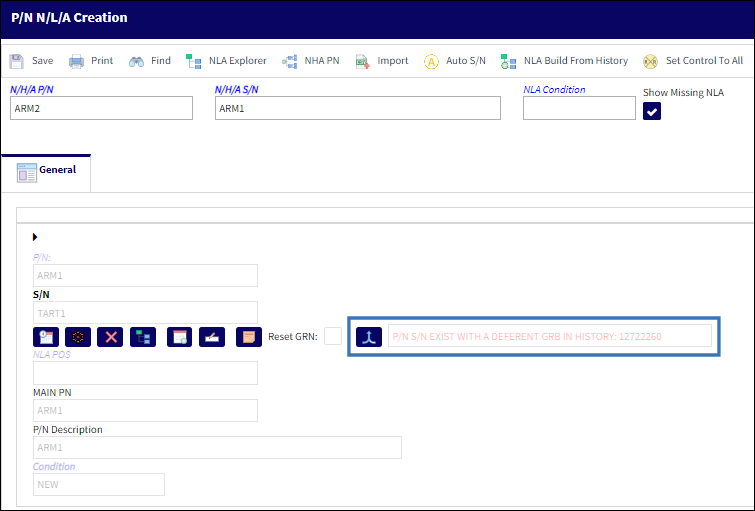
Once the button is selected, the Merge Goods Received Batch pop up window is displayed.
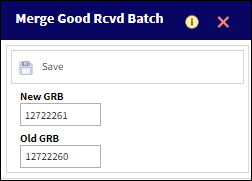
The Old GRB field details the Goods Received Batch number linked to the pre-existing part history in the system. The New GRB will be the Goods Received Batch number that merges the part history with the reintroduced P/N S/N. Enter the desired New GRB number and save.
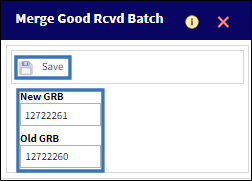
Once saved, the following pop up is displayed. Select 'Yes' to proceed with the merge.
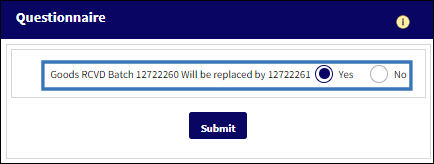
Within the Inventory Detail Transaction History window, the P/N S/N is displayed with the MERGE/BATCH transaction type.
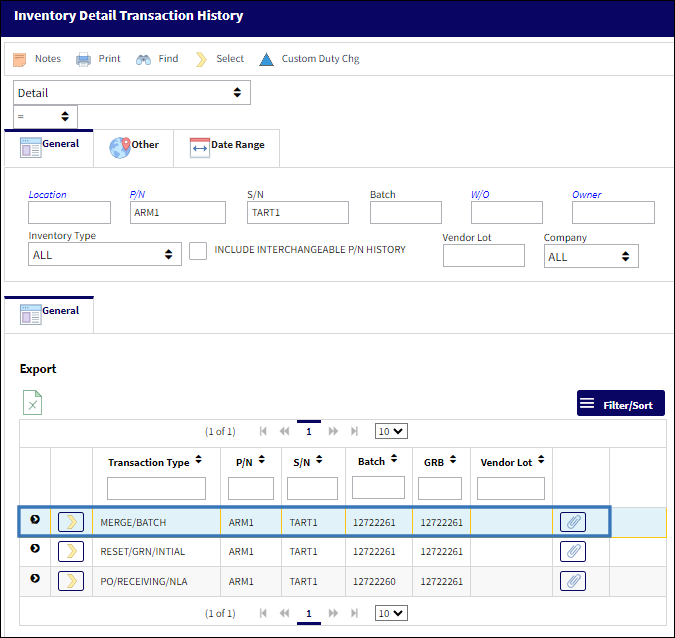
Select the record. Under the Transaction History tab, all transactions that have been made are displayed.

When the P/N N/L/A is queried again, the Merge GRB ![]() button is no longer available.
button is no longer available.
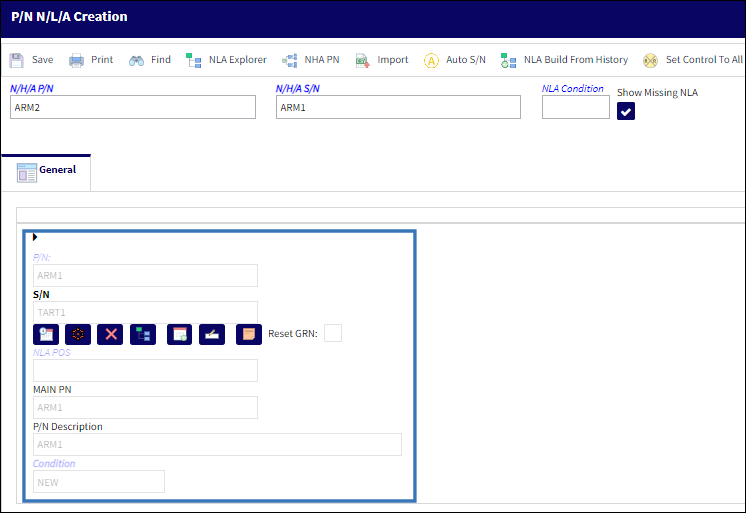

 Share
Share

 Print
Print