
 Share
Share

 Print
Print

The Copy Line ![]() button allows users to create new order lines by duplicating the pre-existing order line in the same Service Order.
button allows users to create new order lines by duplicating the pre-existing order line in the same Service Order.
This button is especially useful for processes that require the ordering of numerous parts while being restricted to a quantity of 1 per line. Selecting the Copy Line ![]() button will allow the user to mass produce order lines in quick succession instead of manually creating the same line multiple times.
button will allow the user to mass produce order lines in quick succession instead of manually creating the same line multiple times.
Note: The Copy Line ![]() button requires at least one line item to be saved against the S/O Detail to function properly.
button requires at least one line item to be saved against the S/O Detail to function properly.
Selecting the Copy Line ![]() button prompts the following window.
button prompts the following window.
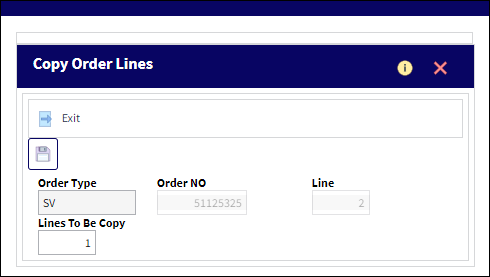
Upon entering the number of lines to be copied to, in this case, 1, and selecting the save button, the new line item is automatically saved against the S/O Detail.
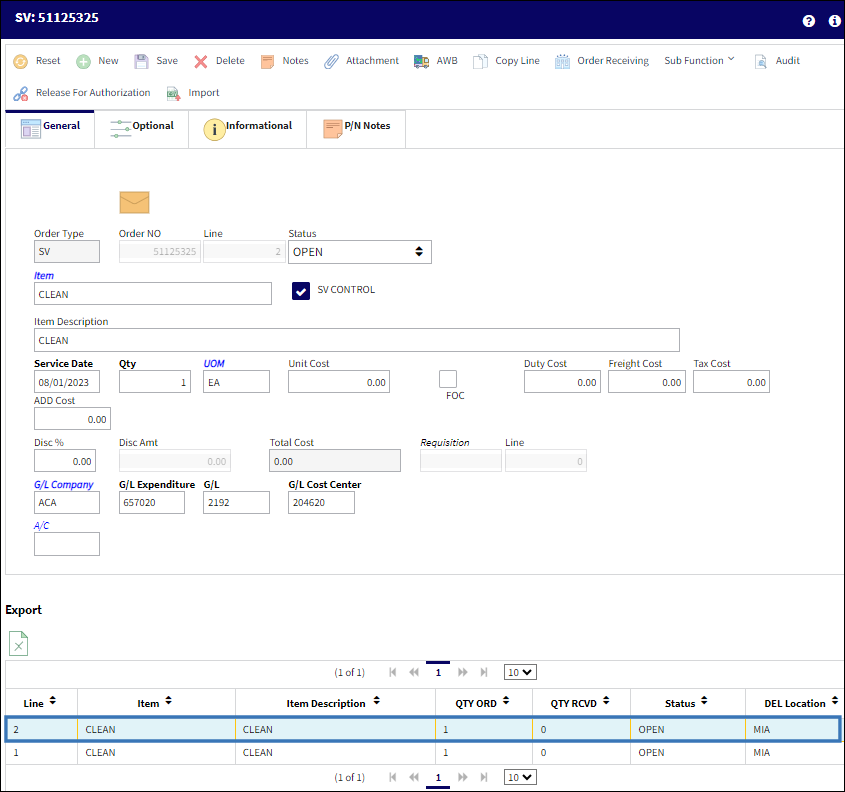

 Share
Share

 Print
Print