
 Share
Share

 Print
Print
The Order Receiving ![]() button is used to receive Service directly through this Order Detail option.
button is used to receive Service directly through this Order Detail option.
Since the receiving and closing out of a Service Order is not the same as receiving and closing out an order for tangible goods, the Order Receiving ![]() button is placed within the Service Order Detail.
button is placed within the Service Order Detail.
Select the Order Receiving ![]() button once the service has been received:
button once the service has been received:
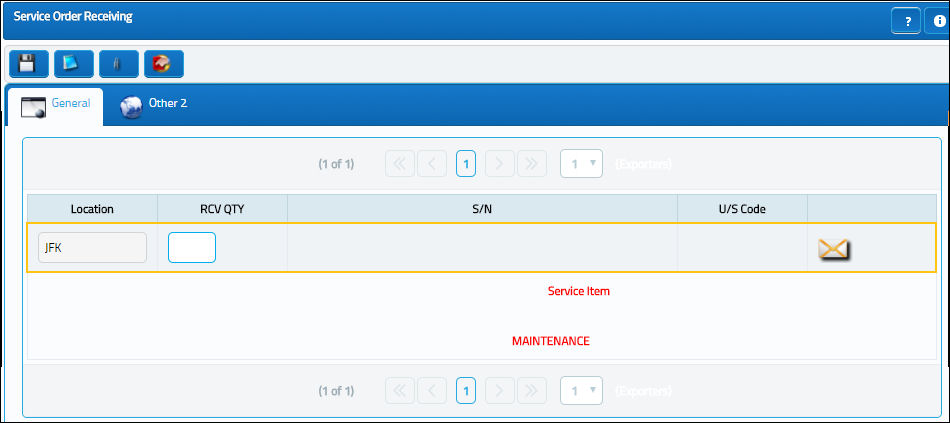
Enter a received quantity and select the Save ![]() button.
button.
The Order Receive print will appear for the Service Order based on the configuration set of the Switch ![]() SVODRCP via the Receiving Switches Manual.
SVODRCP via the Receiving Switches Manual.
Note: If the S/V has already been received, a hard warning will appear preventing the user from creating a duplicate receiving record.

 Share
Share

 Print
Print