
 Share
Share

 Print
Print
Excel Imports Button, via Engineering Compliance

The Excel Imports ![]() button opens the Compliance and Effectivity Imports window, allowing users to import and export E/C compliance and effectivity records.
button opens the Compliance and Effectivity Imports window, allowing users to import and export E/C compliance and effectivity records.
The following buttons are available in this window:
- Export E/C Compliances button
- Export EC Effectivity button
- Import EC Compliances button
- Import EC Effectivity button
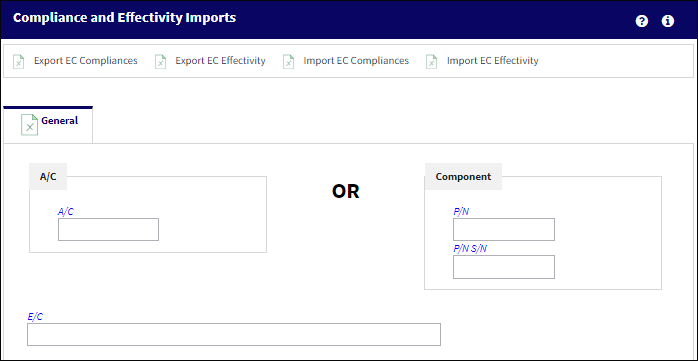
The following information/options are available in this window:
_____________________________________________________________________________________
A/C
The individual aircraft tail number.
P/N
The Part Number reference for the aircraft part.
P/N S/N
The Serial Number for the specific serialized part.
E/C
The Engineering Control that specifies aircraft or component scheduled maintenance intervals.
_____________________________________________________________________________________

 Share
Share

 Print
Print