
 Share
Share

 Print
Print
Engineering Compliance, Other Tab
The Engineering Compliance Other tab is used to query for Engineering Controls. Enter any of the below search criteria and select the Find ![]() button. Once the desired E/C has been located, select the Select
button. Once the desired E/C has been located, select the Select ![]() button.
button.
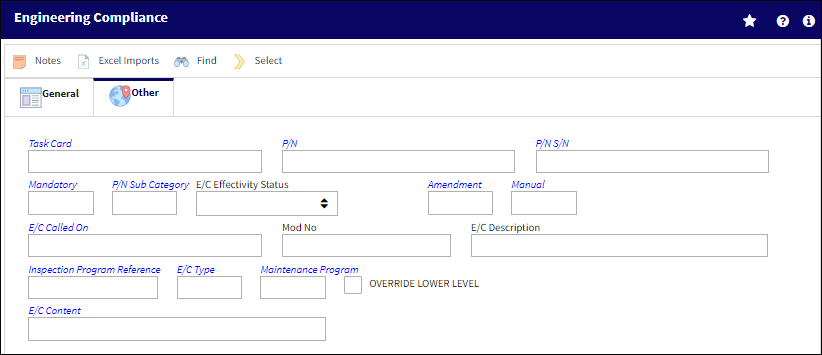
The following information/options are available in this window:
_____________________________________________________________________________________
Task Card
The Task Card / Job Card that details the scheduled maintenance work.
P/N
The Part Number reference for the aircraft part. This is the Part Number associated to the E/C.
P/N S/N
The Serial Number for the specific serialized part.
Mandatory
Selected if the classification of the E/C is mandatory.
PN Sub Category
A Sub Category can be used to further define the E/C Category, if applicable. For example, users may want to classify their ADs for Engines, APUs, and Landing Gear separately. The Sub Category System Transaction Code is set up via Settings/ Explorer/ System Transaction Code/ Engineering.
E/C Effectivity Status
The current Effectivity status of the E/C. The options are as follows:
- Open
- Cancel
- Terminated
- Pending
- N/A
- Applicable/Not Embody
E/C Called On
Displays the child E/Cs called onto the parent E/C entered in the E/C field.
Mod No.
Modification Numbers for E/Cs. This field is informational only.
E/C Description
The description is the basic title of the E/C. The number of characters is limited in this field and a longer description can be entered in the E/Cs E/C Content Tab.
Amendment
The amendment field normally relates to AD amendment numbers. This is alpha numeric and issued by the authority or company issuing the P/N E/C.
Manual
Related Manual reference to be utilized for the record.
Override Lower Level checkbox
Select to override all lower level E/Cs.
Inspection Program Reference
This field allows users to set a reference for all MPD tasks during the import process.
Maintenance Program
Maintenance Program enables the user to identify which Maintenance Program a particular E/C belongs to.
E/C Type
The Engineering Control Type.
E/C Content
Any E/C Content which provides greater details for the E/C. These are entered in the Engineering Control, E/C Content tab.
_____________________________________________________________________________________

 Share
Share

 Print
Print