
 Share
Share

 Print
Print
The Import EC Compliances ![]() button allows users to import E/C compliance records.
button allows users to import E/C compliance records.
Select the Import EC Compliances ![]() button.
button.
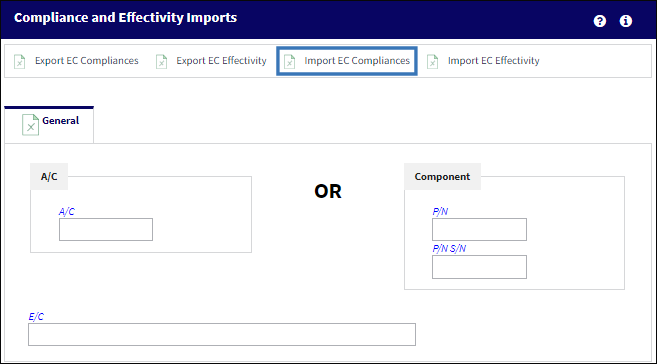
From the Import From File window, upload an Excel file, then click the Save ![]() button.
button.
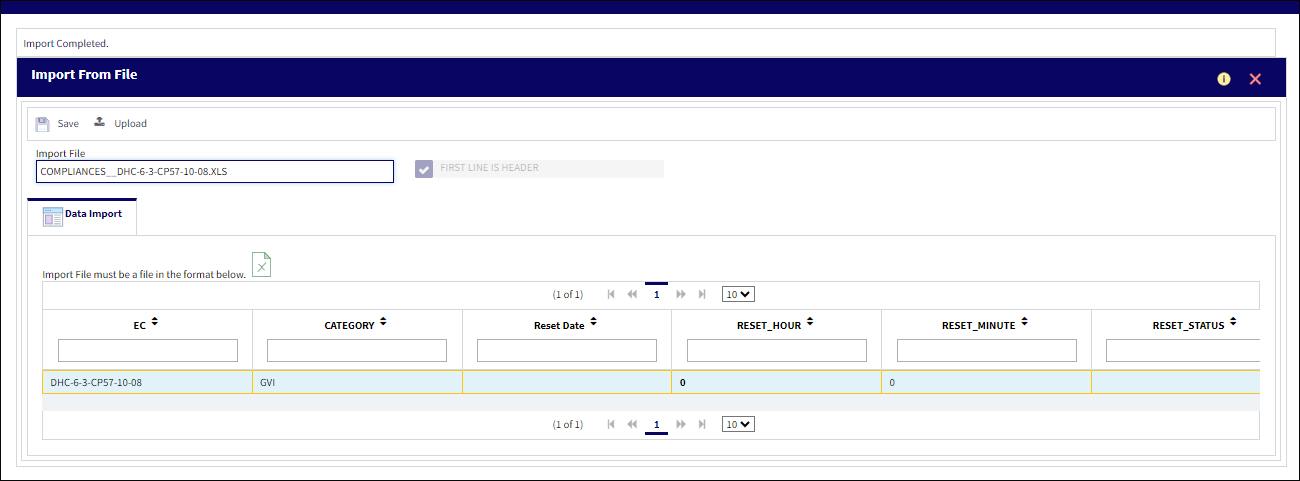
Notice the E/C compliance record was imported.
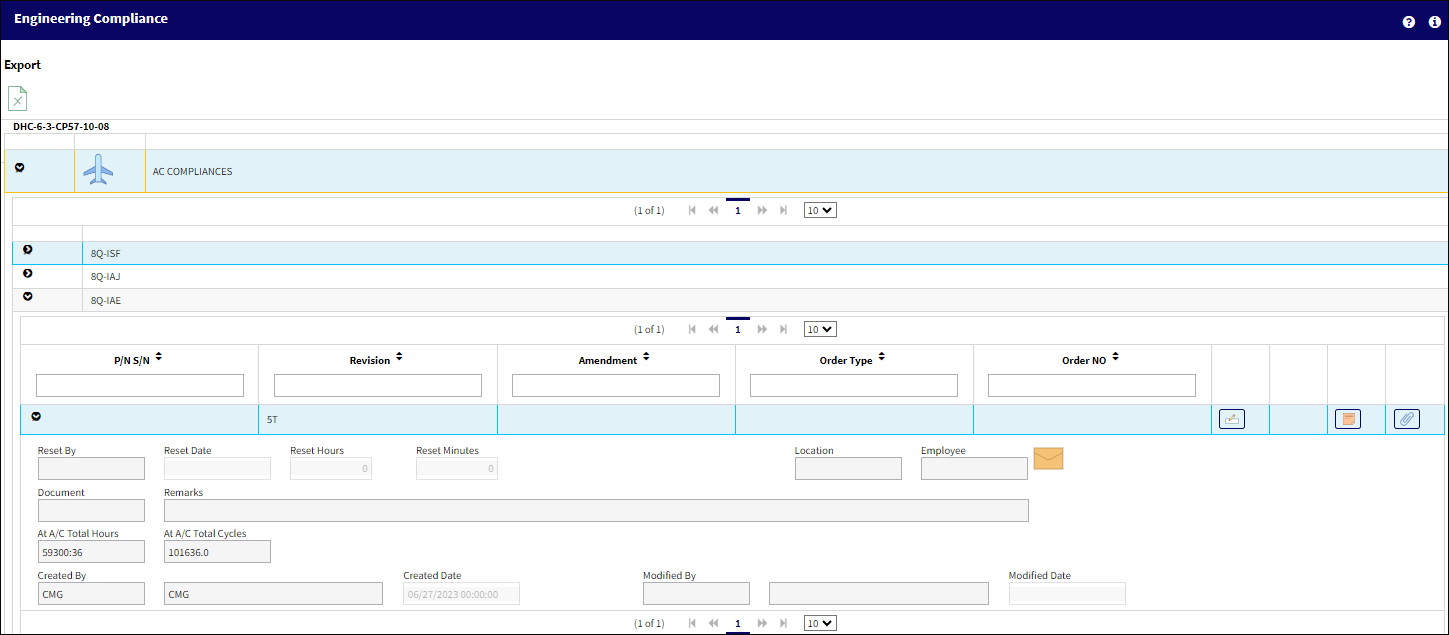
Column Name |
Data Type |
Limitation |
Path |
E/C |
Alphanumeric |
25 |
Engineering - E/C/ Update/ Engineering Compliance |
Category |
Alphanumeric |
8 |
Engineering - E/C/ Update/ Engineering Compliance |
Reset Date |
Numeric |
8 |
Engineering - E/C/ Update/ Engineering Compliance |
Reset Hour |
Numeric |
2 |
Engineering - E/C/ Update/ Engineering Compliance |
Reset Minute |
Numeric |
2 |
Engineering - E/C/ Update/ Engineering Compliance |
Reset Status |
Alphanumeric |
N/A |
Engineering - E/C/ Update/ Engineering Compliance |
Compliance Remarks |
Alphanumeric |
Unlimited |
Engineering - E/C/ Update/ Engineering Compliance |
Order Category |
Alphanumeric |
N/A |
Engineering - E/C/ Update/ Engineering Compliance |
Order No |
Numeric |
6 |
Engineering - E/C/ Update/ Engineering Compliance |
Compliance Document |
Alphanumeric |
N/A |
Engineering - E/C/ Update/ Engineering Compliance |
Employee |
Alphanumeric |
10 |
Engineering - E/C/ Update/ Engineering Compliance |
Location |
Alphanumeric |
10 |
Engineering - E/C/ Update/ Engineering Compliance |

 Share
Share

 Print
Print