
 Share
Share

 Print
Print
E/C Analyzer Button, via Engineering Authorization Management

The E/C Analyzer ![]() button provides a different look at the search results in the E/C Authorization windows. When selected, the same E/C search fields are available, but the results include various columns that will help the E/C authorization team quickly review important details. Instead of showing the regular E/C columns (Control Type, Category, Status, and Revision), it shows fields such as Schedule, Skills, Chap/Sec, etc. Then when an E/C record is selected, the standard E/C Authorization detail window opens.
button provides a different look at the search results in the E/C Authorization windows. When selected, the same E/C search fields are available, but the results include various columns that will help the E/C authorization team quickly review important details. Instead of showing the regular E/C columns (Control Type, Category, Status, and Revision), it shows fields such as Schedule, Skills, Chap/Sec, etc. Then when an E/C record is selected, the standard E/C Authorization detail window opens.
For example, notice the result columns in the Engineering Authorization Management window. Then select the E/C Analyzer ![]() button.
button.
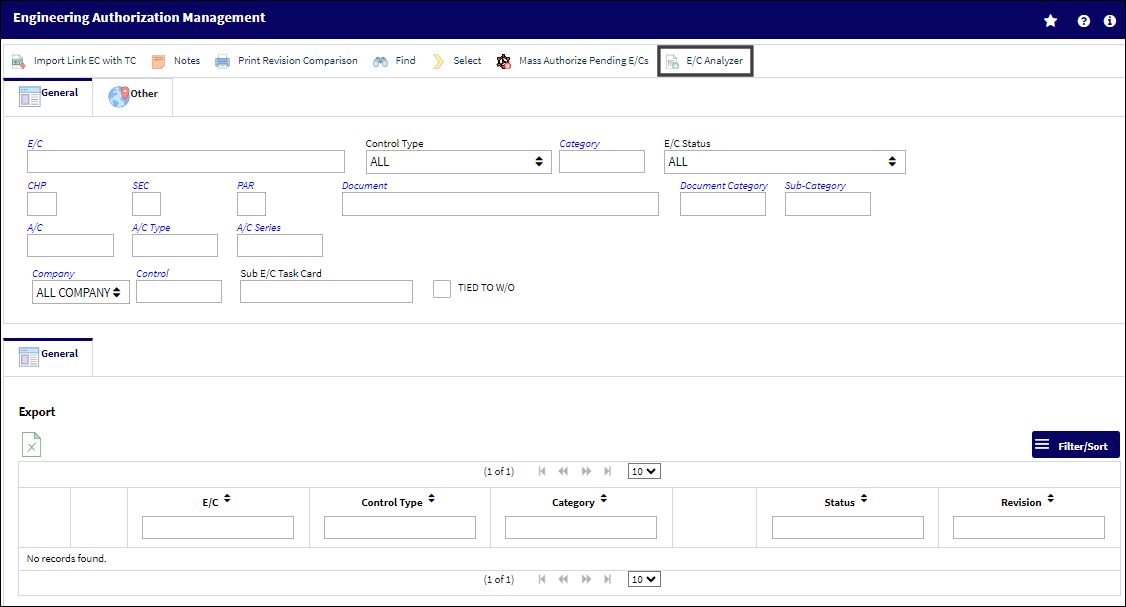
The Engineering Control Analyzer window opens. Notice the search fields at the top are the same, but the results section below includes different fields.
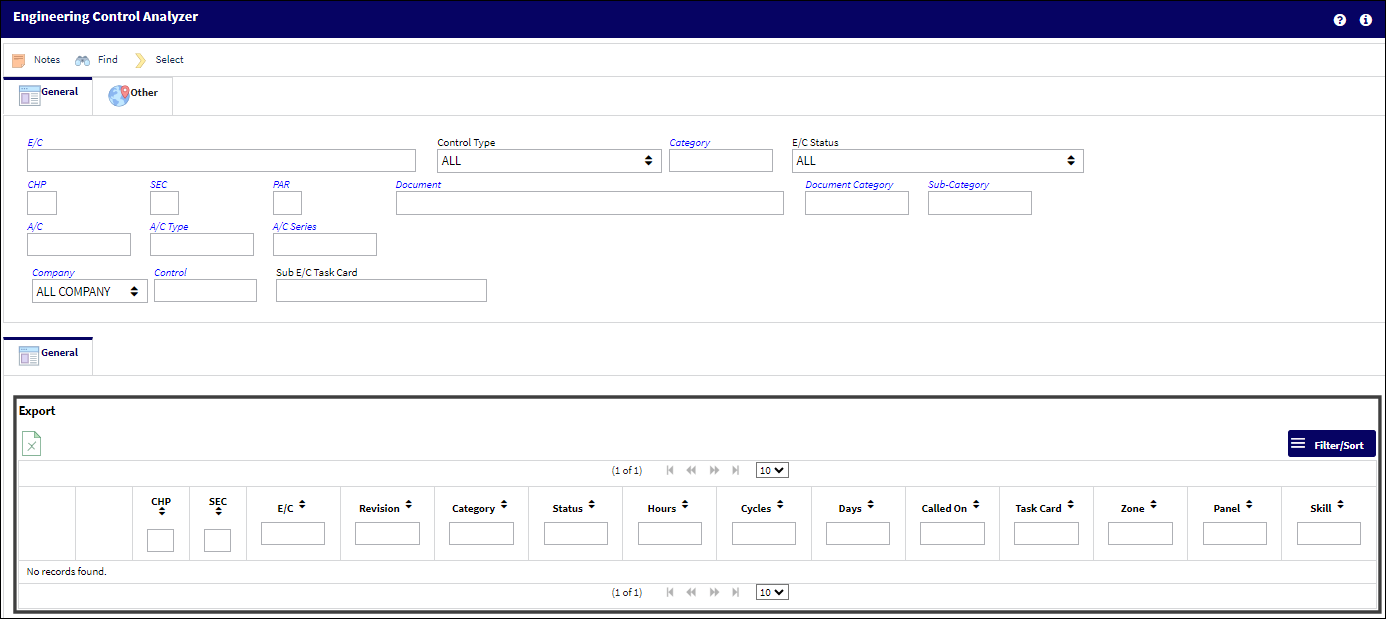
The results are displayed as follows.
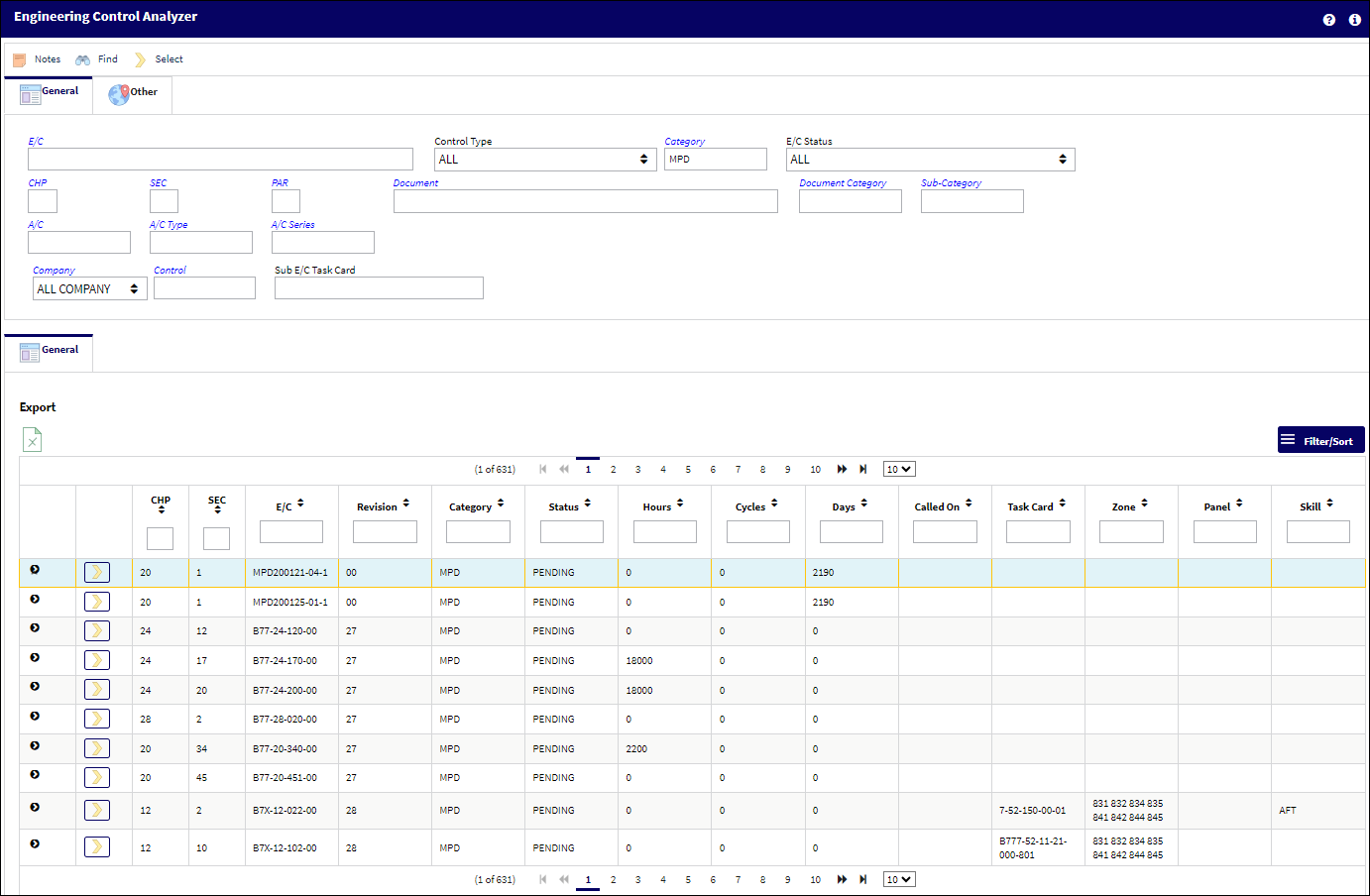
The following information/options are available in this window:
_____________________________________________________________________________________
CHP / SEC
ATA Chapter and Section reference.
E/C
The Engineering Control that specifies aircraft or component scheduled maintenance intervals.
Revision
The revision number of the E/C. This can be alpha numeric. When the revision is changed and saved, the system will prompt the user with a revision control record, where the changes made for the specific revision can be saved for auditing purposes. The 'Revised By' field will be automatically updated with the user's user code, and the revision date can be set as required.
Category
The category of the E/C (e.g., AD, SB, CHECK).
Status
The status of the E/C.
Hours / Cycles / Days
The control's hours/cycles/days schedule, as applicable.
Called On
The E/C with a called-on relationship to the selected E/C.
Task Card
This is the Task Card associated to the E/C.
Zone
The Zone area for the Task Card (selected from Task Card Control Master).
Panel
The Panel reference to be removed for access.
Skill
The main skill required to complete the task.
_____________________________________________________________________________________
When an E/C record is selected, the Engineering Authorization Management Detail window appears.

For more information refer to the Engineering Authorization Management Detail.

 Share
Share

 Print
Print