
 Share
Share

 Print
Print
P/N Master Query Selection, Engineering Tab

The P/N Master Query Selection, Engineering Tab contains the following information:
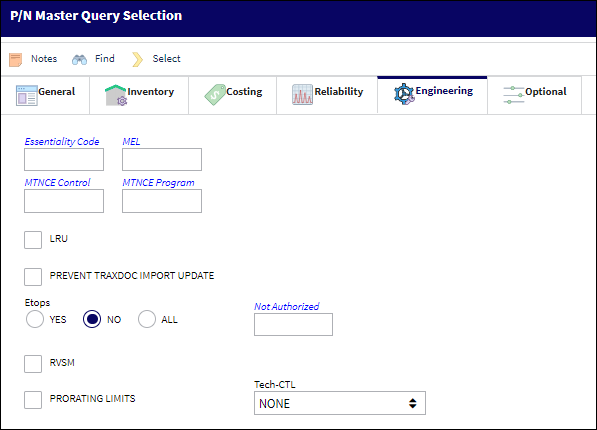
The following information/options are available in this window:
_____________________________________________________________________________________
Essentiality Code
Select the Essentiality Code for which the user would like to update the Cycle Count Tran code.
MEL
The MEL reference related to the Part.
MTNCE Control
The maintenance control function associated with the Part.
MTNCE Program
The maintenance program associated with the Part.
LRU checkbox
Select this checkbox to indicates that an NLA part can be replaced without needing to remove the entire assembly from the aircraft. Check this box if the part will be maintained using 'line' style. If selected, the unit will be flagged in the A/C Planning Query.
Prevent Traxdoc Import Update checkbox
This checkbox prevents P/Ns from being updated when a new data import is made in Traxdoc. The import will not affect any previously created parameters for that PN.
Etops radio button
Extended Twin Operation checkbox. Check this box to indicate that this part is ETOPS rated and to be used only on ETOPS rated aircraft. The system will allow you to install the ETOPS rated part on a non ETOPS rated aircraft, however, you will receive an alert message indicating that the P/N is ETOPS.
YES = ETOPS Authorized - The part is ETOPS authorized. (i.e. can be flown on ETOPS A/C for 180 minutes).
NO = ETOPS Not Authorized - The part is not ETOPS authorized.
Note: When a new part is created in the P/N Master, it will be created at an ETOPS Not Authorized part by default.
ALL = ETOPS Not Applicable - The part is ETOPS rated, but not solely for ETOPS purposes (can be issued for other aircraft).
RVSM checkbox
Select this checkbox if Reduced Vertical Separation Minimum applies.
Prorating Limits checkbox
Check this box if prorating limits applies.
Tech-CTL drop down
Use this drop down to select the appropriate technical identifier (APU, Engine, Landing Gear, Module, Disk, Recorder, None).
_____________________________________________________________________________________

 Share
Share

 Print
Print