
 Share
Share

 Print
Print
eMRO P/N Master Query Selection, Costing Tab

The P/N Master Query Selection, Costing Tab contains the following information:
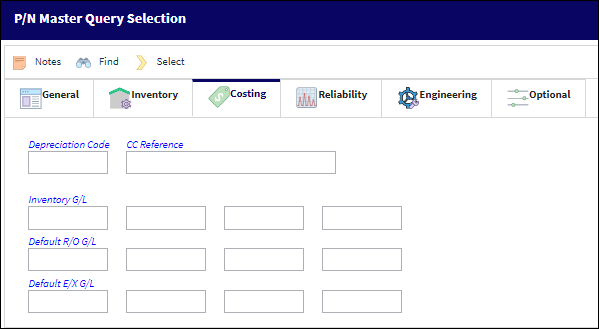
The following information/options are available in this window:
_____________________________________________________________________________________
Depreciation Code
The Fixed Asset Depreciation transaction code linked to this P/N Category or P/N record (via P/N Master, Costing tab). When a Depreciation Code is entered, the Default Month Depreciation and Residual Value % fields will be overridden by that code's configuration. The Depreciation Code also contains the Start Depreciation Date field (which is used as part of the Accelerated depreciation method). This code can be defaulted for parts based on the P/N Category or manually overridden at the part level in the P/N Master, Costing Tab.
CC Reference
The CC Reference code will automatically populate the part number and part number category.
Inventory G/L
This sets the General Ledger account reference for this part. It also allows reporting of inventory values by G/L accounts. The G/L code will populate fields such as in a P/O for the Part. When a part is received from a P/O, the value of that receipt will be attributed to the G/L account specified in the P/O.
Default R/O G/L
If the part is associated with a Repair Order, this G/L will be affected.
Default E/X G/L
The General Ledger accounting code for an Exchange Order.
_____________________________________________________________________________________

 Share
Share

 Print
Print