
 Share
Share

 Print
Print

The Experience Log ![]() button displays the Employee Experience Log window. The Employee Experience Log window details all transactions/activities conducted by the associated employee.
button displays the Employee Experience Log window. The Employee Experience Log window details all transactions/activities conducted by the associated employee.
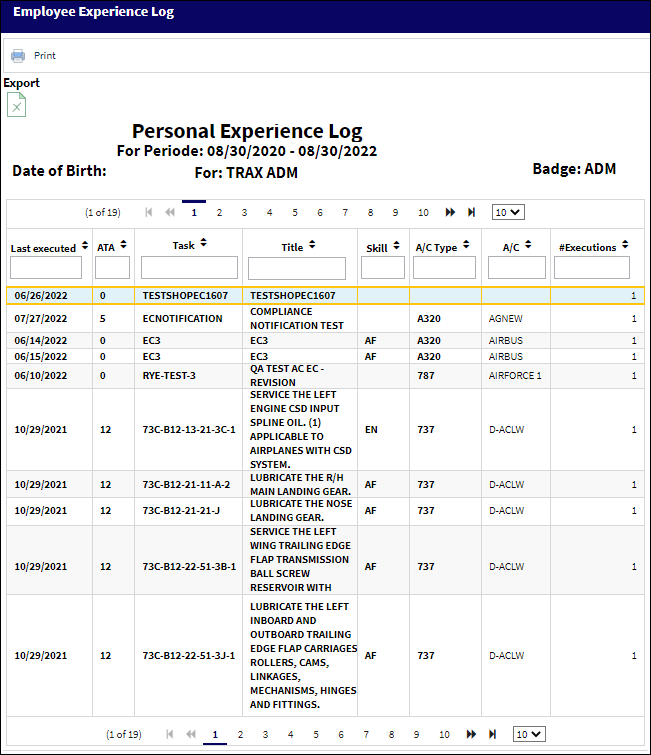
Note: Selecting the Print ![]() button will generate the Personal Experience Log Print. This print will detail all records listed in the Employee Experience Log window.
button will generate the Personal Experience Log Print. This print will detail all records listed in the Employee Experience Log window.
![]() Note: This button is security controlled via Settings/ Print/ Employee Print/ Personal Experience Log Print. For additional information, refer to the Security Explorer, via the System Administration Manual.
Note: This button is security controlled via Settings/ Print/ Employee Print/ Personal Experience Log Print. For additional information, refer to the Security Explorer, via the System Administration Manual.
The following information/options are available in this window:
_____________________________________________________________________________________
For Period
The date range in which the employee's records are being validating.
Date of Birth
The employee's date of birth.
For
The employee whose records are being validated.
Badge
The badge identifier associated with the employee.
Last Executed
The date the transaction/activity occurred.
ATA
The ATA number associated with the task.
Task
The task completed by the employee.
Title
The name of the task completed by the employee.
Skill
The skill used to complete the task.
A/C Type
The type of aircraft.
A/C
The individual aircraft tail number.
#Executions
The amount of times the task was completed.
_____________________________________________________________________________________

 Share
Share

 Print
Print