
 Share
Share

 Print
Print

The A/C P/N Transaction History window displays all Transactions applicable to the selected P/N S/N. The records displayed are contingent upon the P/N selected in the A/C Position Analyzer window.
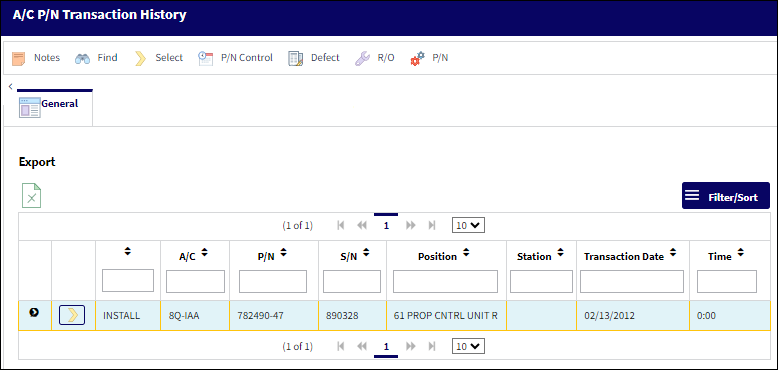
The following information/options are available in this window:
_____________________________________________________________________________________
Transaction Type
The type of Transaction that occurred.
A/C
The individual aircraft tail number.
P/N
The P/N installed on or removed from the Aircraft
S/N
The identifiable Serial Number or Name associated with the P/N.
Position
The Position of the Aircraft that the P/N was installed onto.
Station
The Location where the Transaction took place.
Transaction Date
The date the transaction occurred.
Note: The format in which the transaction date appears is reliant upon Switch ![]() SYSDTDBS. For more information, refer to the System Administration Switches manual.
SYSDTDBS. For more information, refer to the System Administration Switches manual.
Time
The time (hour and minute) that the transaction occurred.
_____________________________________________________________________________________
The Export as Excel ![]() button can be selected to view the queried data (including all pages) in an Excel spreadsheet. This Excel file can be saved for later use. For more information refer to the Export as Excel Button via the eMRO System Standards manual.
button can be selected to view the queried data (including all pages) in an Excel spreadsheet. This Excel file can be saved for later use. For more information refer to the Export as Excel Button via the eMRO System Standards manual.
The Filter/Sort ![]() button is used to alter the search criteria for records associated with the host module and window. For more information, refer to Filter/Sort Button via the eMRO System Standards Module.
button is used to alter the search criteria for records associated with the host module and window. For more information, refer to Filter/Sort Button via the eMRO System Standards Module.

 Share
Share

 Print
Print