
 Share
Share

 Print
Print
Estimation vs Actual, via Resources
The Resource tab provides a bar graph view of the Estimated Man Hours (MH) versus Available Man Hours (MH) for the filtered station, site, and date range. Under the bar graph, the estimated man hours versus the available man hours are broken down by skill. This tab is informational only.
![]() Note: This window is security-controlled in the Security Explorer via Planning Control/ Update/ Resources. For more information refer to the Security Explorer, via the System Administration Training Manual.
Note: This window is security-controlled in the Security Explorer via Planning Control/ Update/ Resources. For more information refer to the Security Explorer, via the System Administration Training Manual.
- Estimated MH - The Estimated Man Hours is the amount of man hours required for the W/O Task Cards scheduled at that Location and Site on that given date. The estimated hours for a W/O T/C appear on the schedule in this window depending on the Scheduled Date for the T/C in the W/O Task Card, Schedule Date.
- Available MH - The Available Man Hours are the scheduled man hours at the Location and Site as configured via the Man Hours Scheduled windows through the Planning module.
 Note: Available man hours are displayed separate of Total Available Man Hours.
Note: Available man hours are displayed separate of Total Available Man Hours.
The Labor Hours section at the bottom of the window lists the ratio of Estimated MH against the Available MH ( Est.MH / Avail.MH ) for each Skill. Green indicates that there are more available hours than the estimated hours required; red indicates that there are more estimated hours required than there are available hours for the skill.
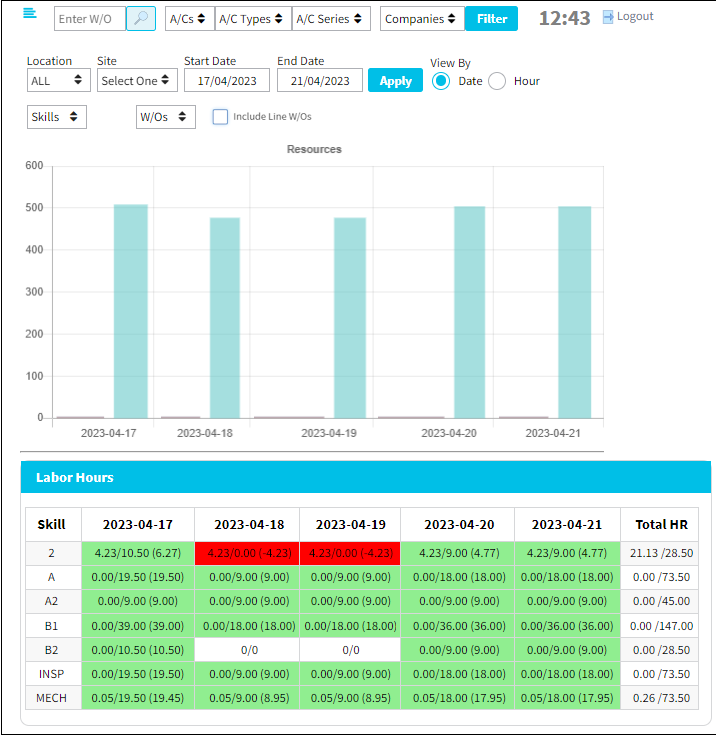
![]() Note: W/O records that occur on the same day display in a stacked format. Hovering the cursor on a record will display the W/O information.
Note: W/O records that occur on the same day display in a stacked format. Hovering the cursor on a record will display the W/O information.

The following information/options are available in this window:
_____________________________________________________________________________________
Location drop down
The Location for maintenance events, inventory stores, orders, transactions, or training events.
Site drop down
The Site where the work should be carried out (if applicable).
Start Date
The start date for the work that is scheduled to be performed.
End Date
The end date for the work that is scheduled to be performed.
Apply button
Select to apply filters.
Skills drop down ![]()
Use this drop down to filter records based on the selected skill(s).
W/O drop down ![]()
Use this drop down to filter records based on the selected W/O(s).
View By radio buttons ![]()
Users can sort the results on the Resource window via their selected button.
Date - select this button to view records by their associated date(s)
Hour - select this button to view records by their associated hour(s)
Skill
The Skill required by employees to perform the task.
![]() Note: Remaining labor hours per skill are displayed in parenthesis next to their initial values.
Note: Remaining labor hours per skill are displayed in parenthesis next to their initial values.
Include Line W/Os checkbox ![]()
Select the Include Line W/O checkbox to have line maintenance Work Orders included in the Resources view. Line W/Os are not included in the calculation by default.
_____________________________________________________________________________________

 Share
Share

 Print
Print