
 Share
Share

 Print
Print

The Forms ![]() button is used to respond to questions that are relevant to the Q/A Audit record.
button is used to respond to questions that are relevant to the Q/A Audit record.
To respond to a form, select the New ![]() button. Then from the Form Responses window that opens up, select the Form Type then the specific Form to respond to. The selected form will be displayed.
button. Then from the Form Responses window that opens up, select the Form Type then the specific Form to respond to. The selected form will be displayed.
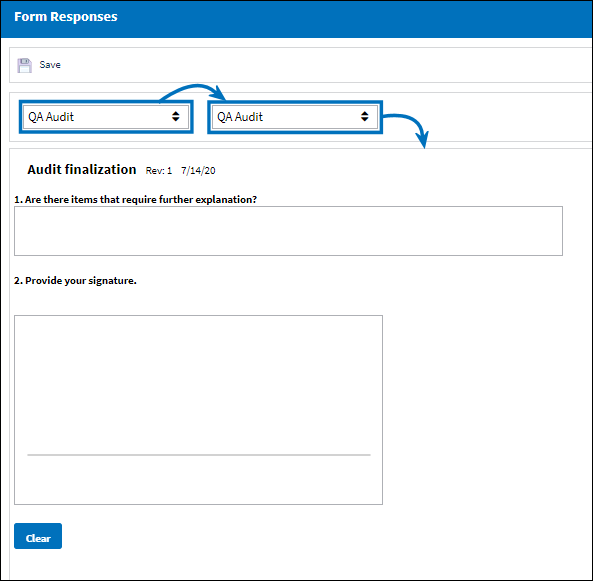
Once the answers are entered, select the Save ![]() button. For more information refer to How to Answer a Form created in the Forms Master.
button. For more information refer to How to Answer a Form created in the Forms Master.
Note: Forms are created from the Forms Master and are linked to different modules and Form Types. For more information on creation forms refer to the Forms Master window.

 Share
Share

 Print
Print