
 Share
Share

 Print
Print

Select the R/O Creation Queue ![]() button to access the R/O Creation Queue via Orders Creation/Update window.
button to access the R/O Creation Queue via Orders Creation/Update window.
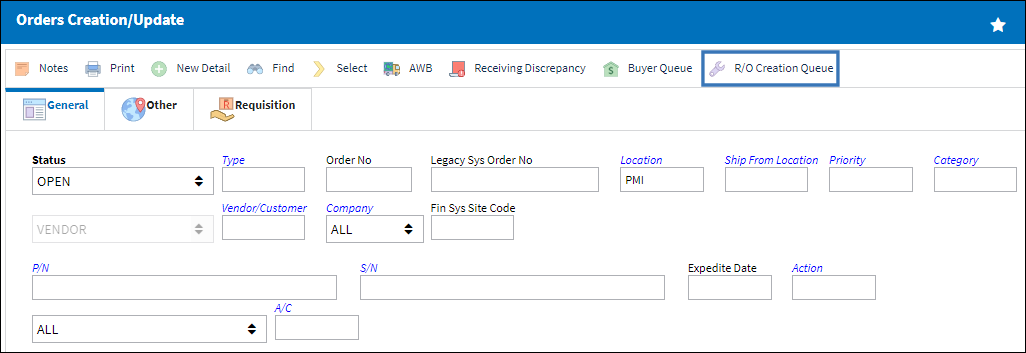
Once the R/O Creation Queue ![]() button is selected the R/O Creation Queue window is opened. The R/O Creation Queue will display a list of part number records that must be sent out for repair. The list of records will match the employees predefined buyer settings in the Employee Master, Buyer Tab. For more information, refer to the R/O Creation Queue via the Training Manual.
button is selected the R/O Creation Queue window is opened. The R/O Creation Queue will display a list of part number records that must be sent out for repair. The list of records will match the employees predefined buyer settings in the Employee Master, Buyer Tab. For more information, refer to the R/O Creation Queue via the Training Manual.
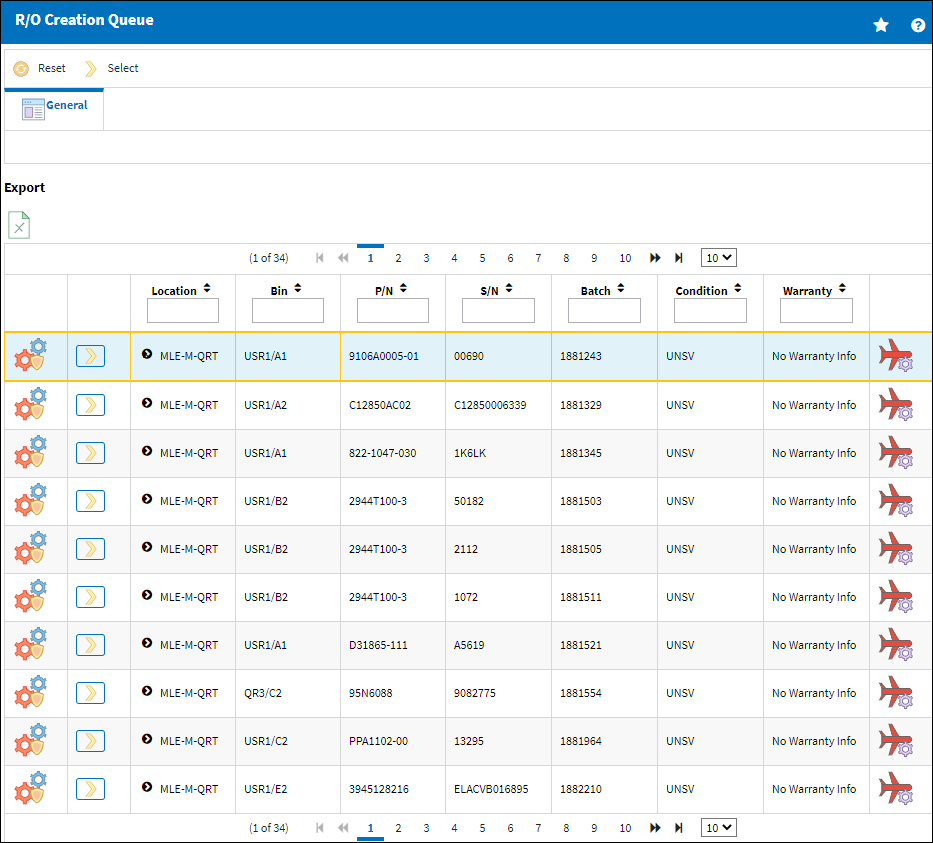

 Share
Share

 Print
Print