
 Share
Share

 Print
Print

Select the Buyer Queue ![]() button to access the Buyer Queue via Orders Creation/Update window.
button to access the Buyer Queue via Orders Creation/Update window.
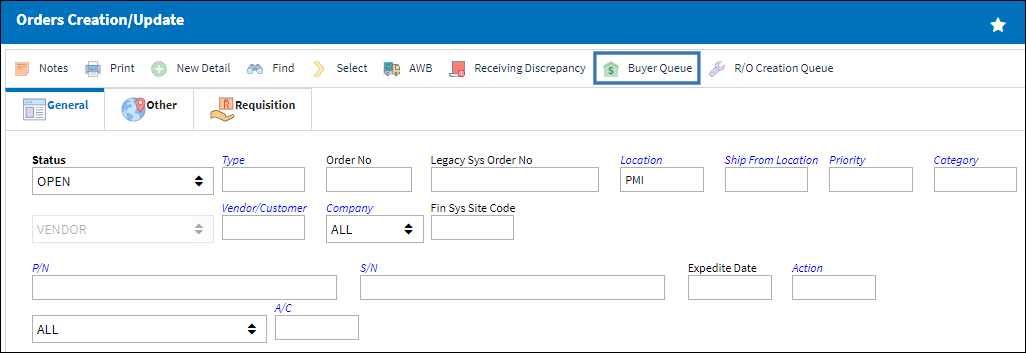
Once the Buyer Queue ![]() button is selected the Buyer Queue window is opened. The Buyer Queue filters for all open Requisitions that are either assigned to the logged-in user or meet the user's Buyer criteria as set up through the Employee Master, Buyer tab. For more information, refer to the Buyer Queue in the Training Manual.
button is selected the Buyer Queue window is opened. The Buyer Queue filters for all open Requisitions that are either assigned to the logged-in user or meet the user's Buyer criteria as set up through the Employee Master, Buyer tab. For more information, refer to the Buyer Queue in the Training Manual.
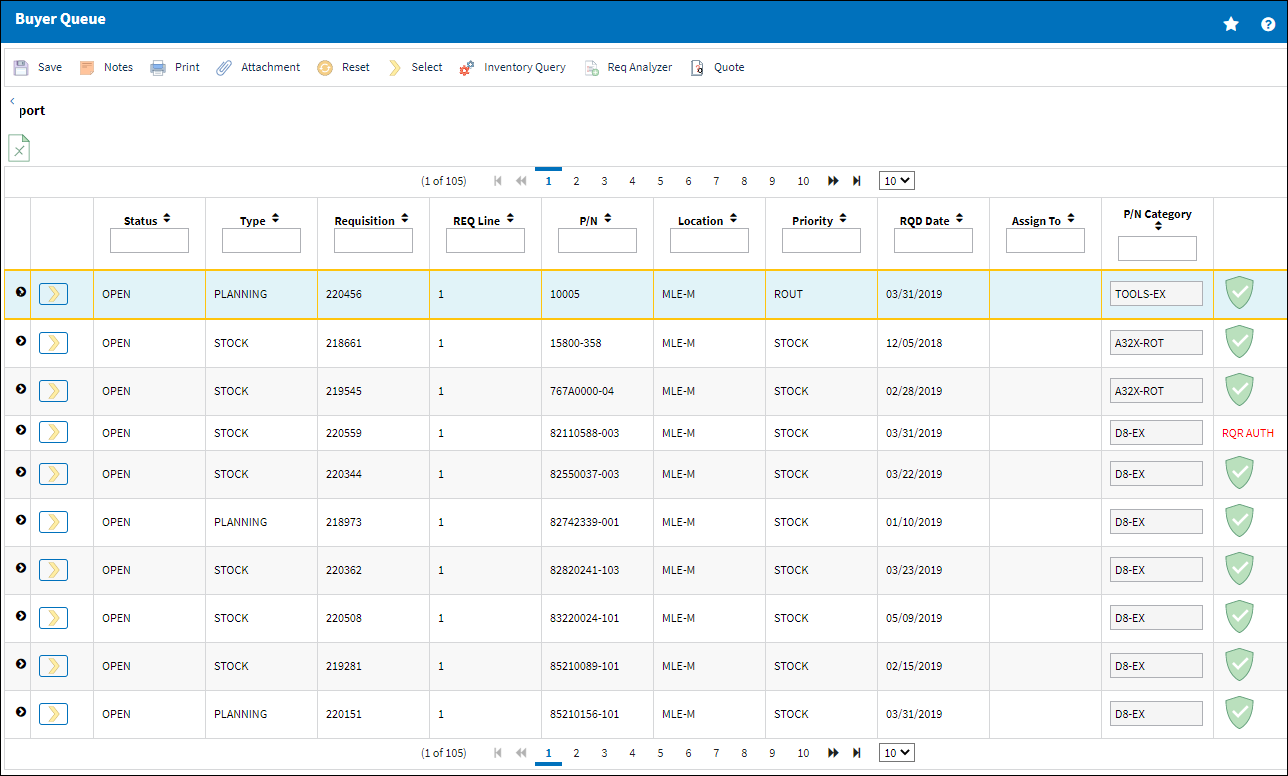

 Share
Share

 Print
Print