
 Share
Share

 Print
Print
INTERSELLCOMS - INTER-COMPANY SELL PARTS AUTOMATICALLY

Inter-Company Sell Parts Automatically
Affected Window: w_wo_closing_post_completion
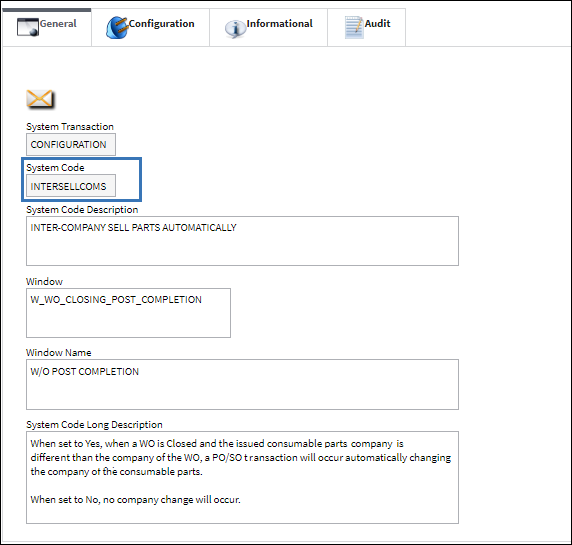
Switch Set to Yes:
When set to Yes, when a W/O is Closed and the issued consumable parts company is different than the company of the W/O, a PO/SO transaction will occur automatically changing the company of the consumable parts.
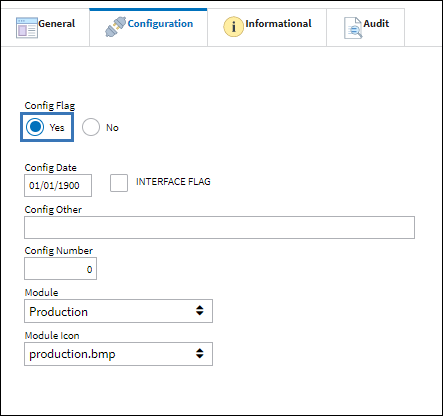
The following fields highlighted in the Company profile will affect the company change.
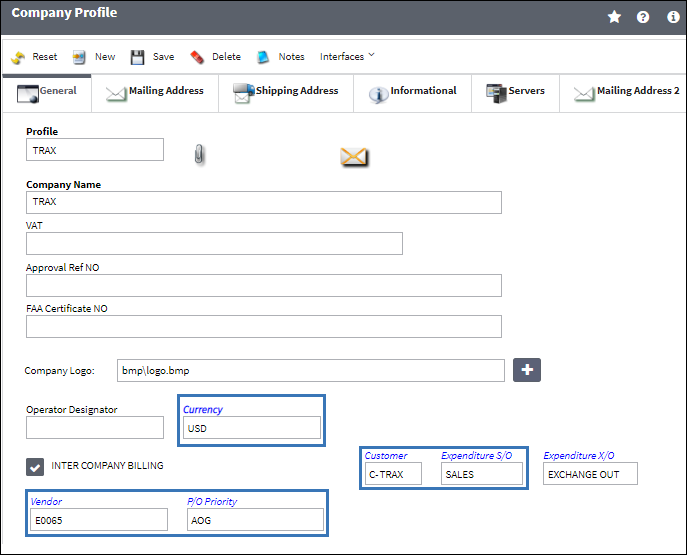
The W/O's company is GMA.
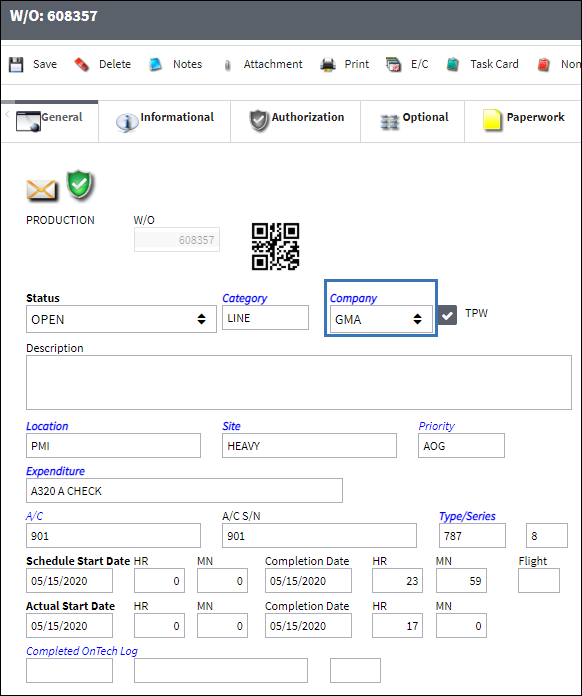
The following consumable belongs to company TRAX.
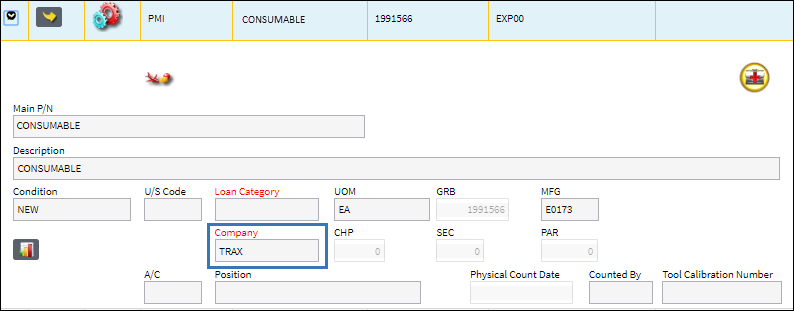
Part issued to the W/O.
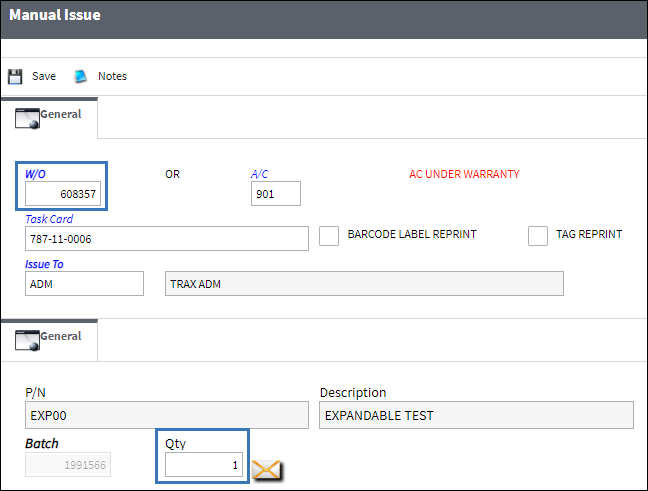
Journal entries were created but no company change transaction has occurred yet because the W/O is not closed.
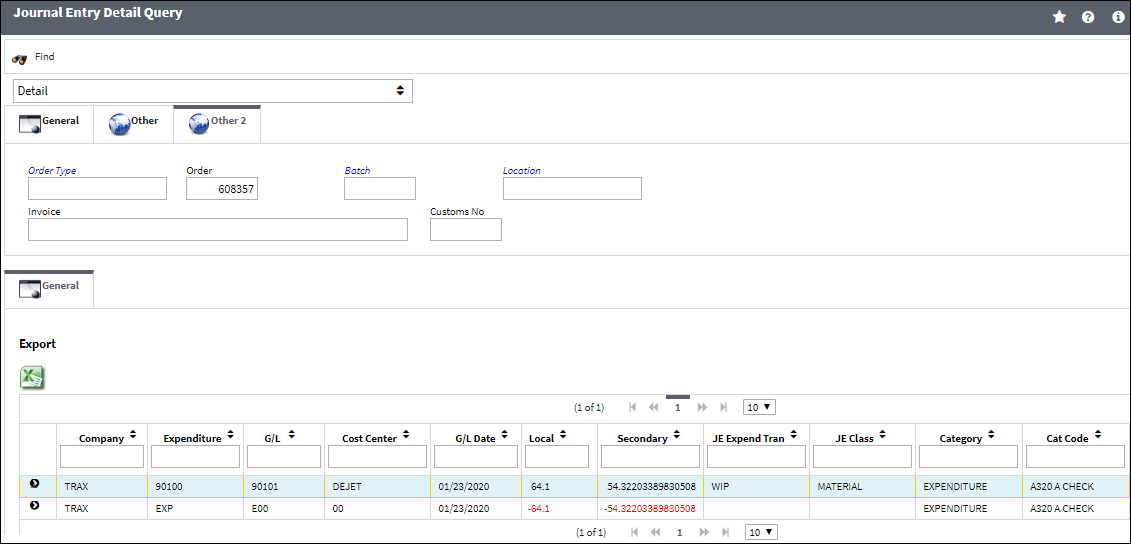
The tasks on the W/O are completed and the W/O is Post Completed.

The W/O is then closed via the W/O Post Completion window.
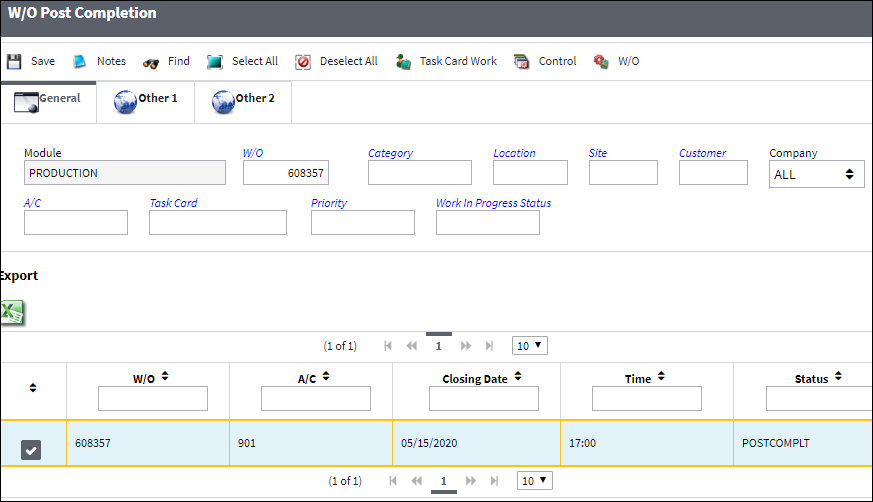
W/O has been closed.
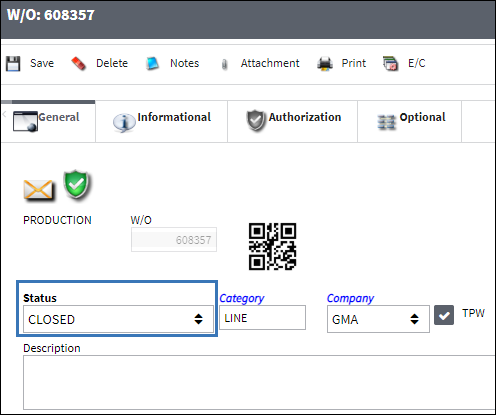
When the W/O is closed the system automatically generates and closes a P/O and S/O for the part. From the Inventory details notice there are two transactions for each order type, VALUE/ADJ and QTY/ADJ, which are required to transfer (sell/purchase) the part from one company to another.
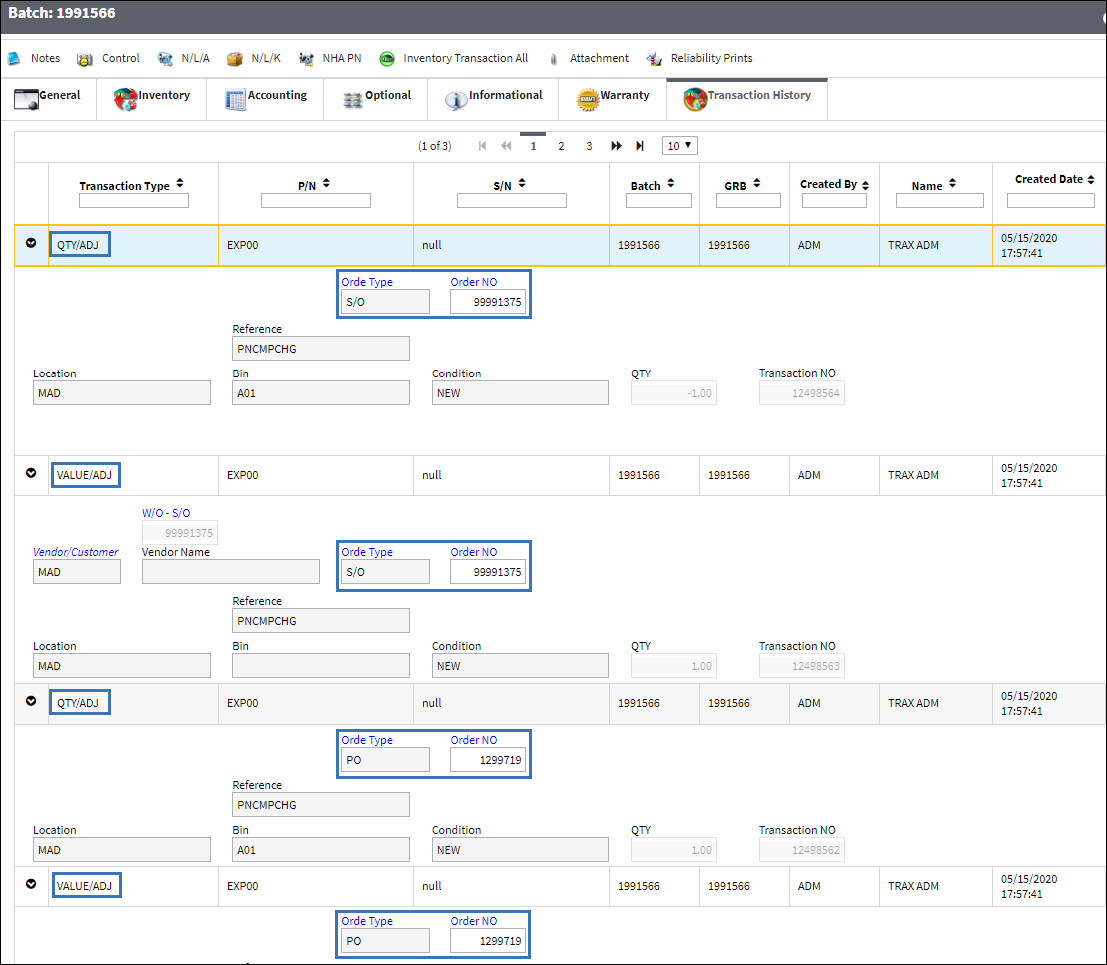
New journal entries are generated to reflect the company change that has taken place.
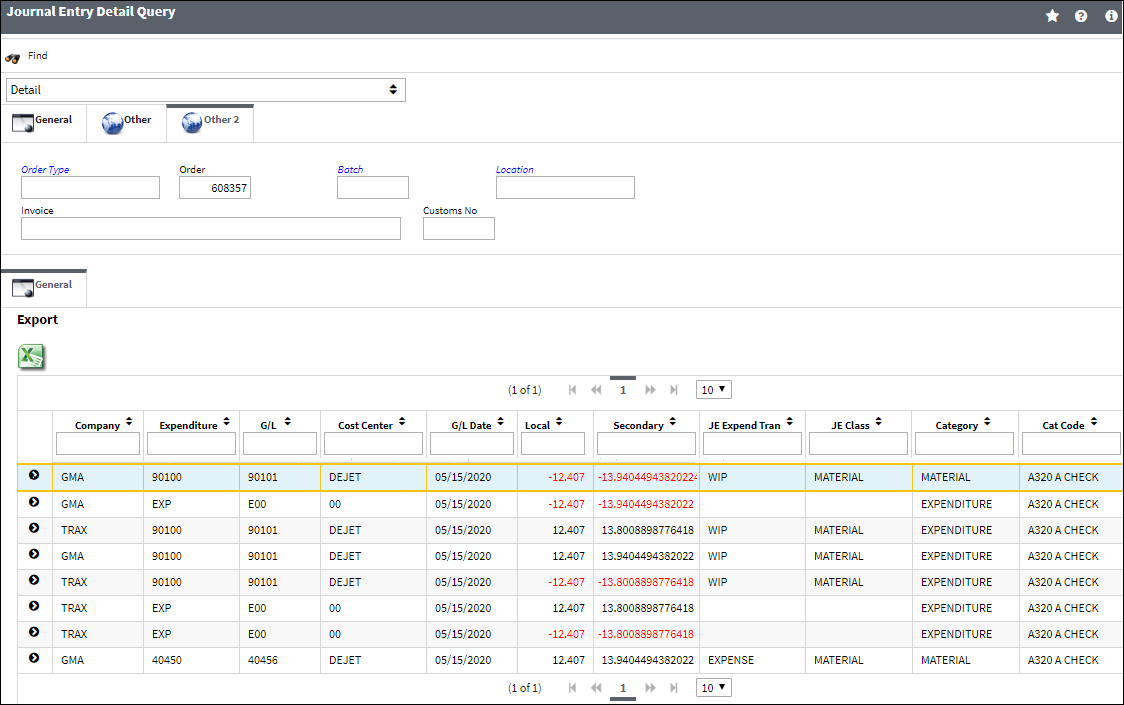
Switch Set to No:
When set to No, no company change will occur.
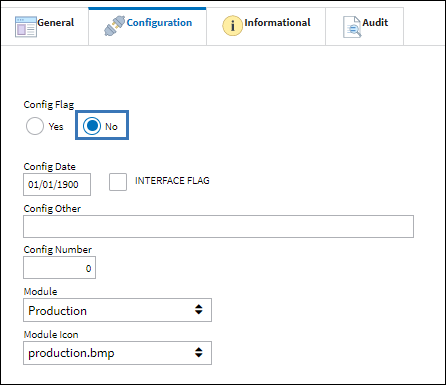

 Share
Share

 Print
Print