
 Share
Share

 Print
Print
The system will generate an Exchange Order Out whenever a part under the ownership of one Company Profile is installed on an aircraft that is owned by a different Company Profile using the Inter Company Billing functionality.
For more information on the Inter Company Billing functionality, please refer to Multi Company Functionality.
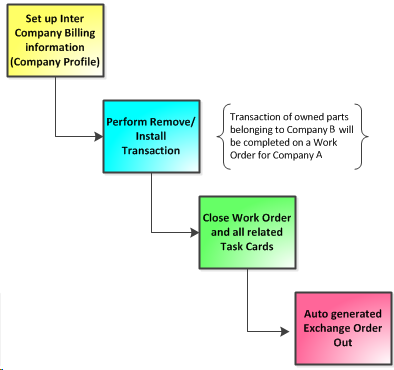
Note: G/L Switch ![]() COMPANYMULTIPL must be set to No to utilize this functionality.
COMPANYMULTIPL must be set to No to utilize this functionality.
Note: G/L Switch ![]() COMPANYMULTIEX must be set to No to utilize this functionality.
COMPANYMULTIEX must be set to No to utilize this functionality.
Note: Production Switch ![]() WOTPWXOAUTO must be set to Yes to utilize this functionality.
WOTPWXOAUTO must be set to Yes to utilize this functionality.
In the following scenario, a W/O is created for airline Company A (COMP-A). The W/O requires one of the currently installed P/Ns under COMP-A ownership to be removed and replaced by a part that is supplied and owned by the MRO Company B (COMP-B) that shares their eMRO system. After the original COMP-A P/N has been removed and the new COMP-B P/N has been installed on the A/C, the system will automatically recognize this transaction as an exchange and generate the appropriate X/O once the W/O is closed.
COMP-A has the Inter Company Billing option enabled inside their Company Profile:
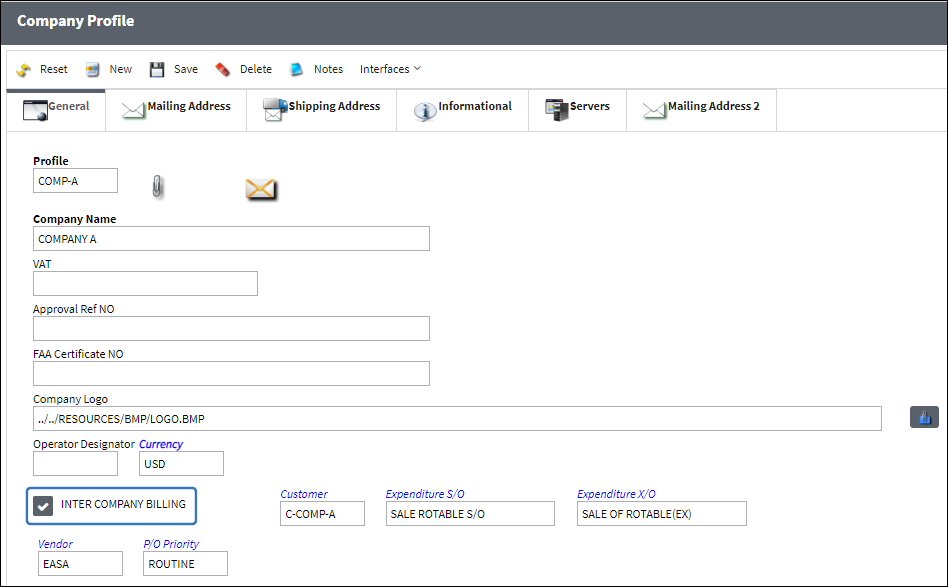
COMP-B shares the system with COMP-A through eMRO's Multi Company Functionality and has their own Company Profile.
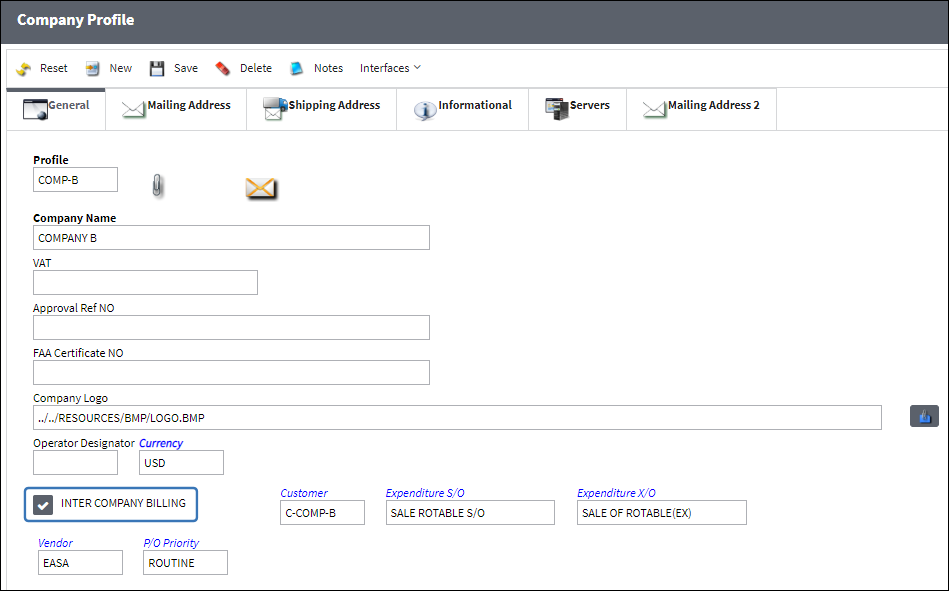
A W/O is created for COMP-A. Note that the specified aircraft is owned by COMP-A.
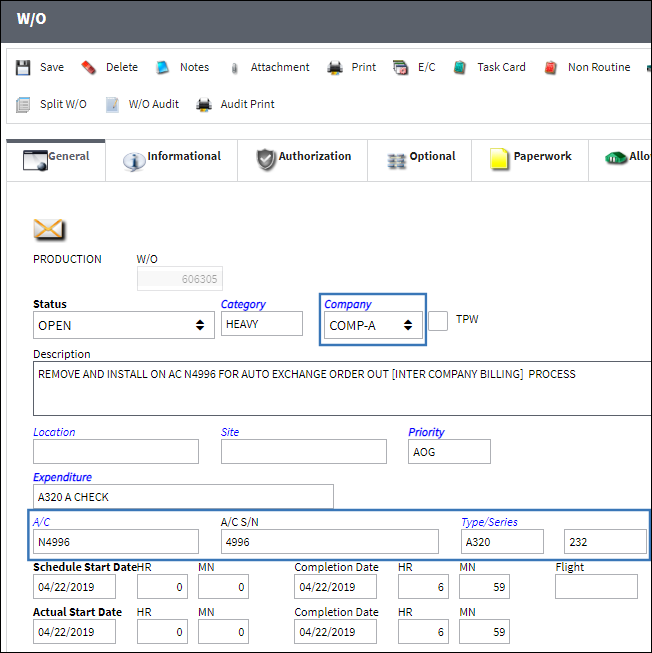
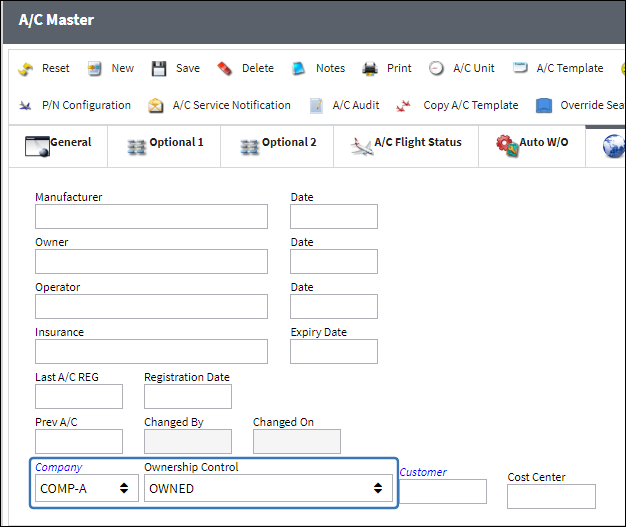
The W/O requires the removal and replacement of a part that is currently installed on the A/C. This will be referred to as the core P/N. Note that this part is owned by COMP-A.

COMP-B will supply one of its own parts as the replacement for the core P/N. This will be referred to as the supplied P/N.
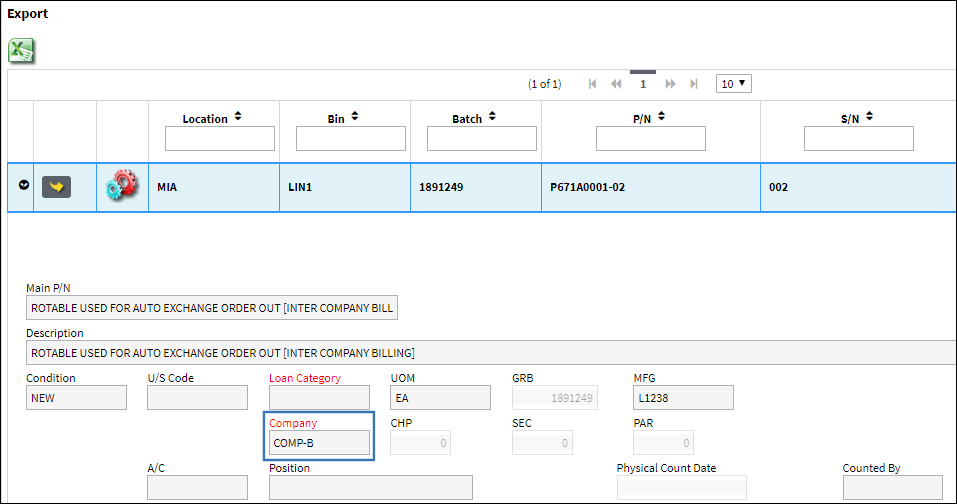
The supplied P/N is then issued to COMP-A's W/O so that it can be installed on the A/C.
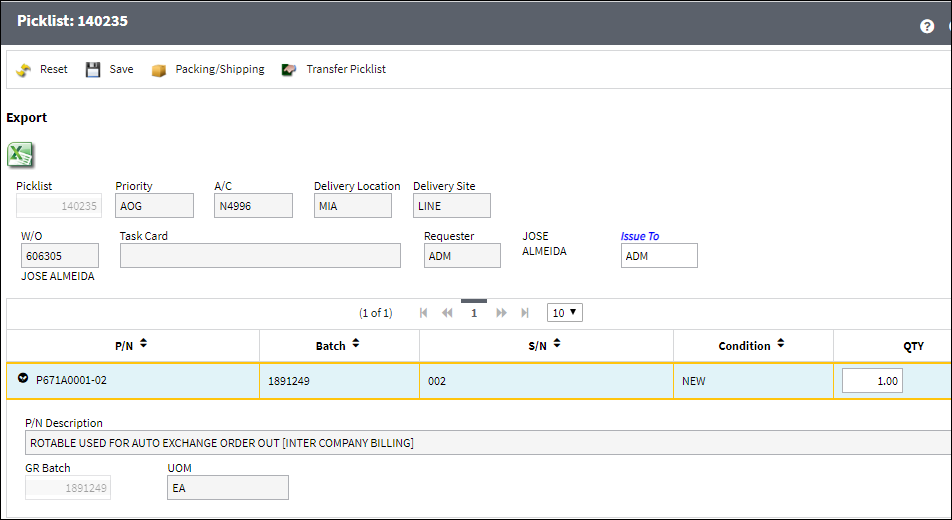
The user proceeds with the Install/Remove transaction.

Note that the core P/N is now in Pending status while the supplied P/N is installed on the A/C.
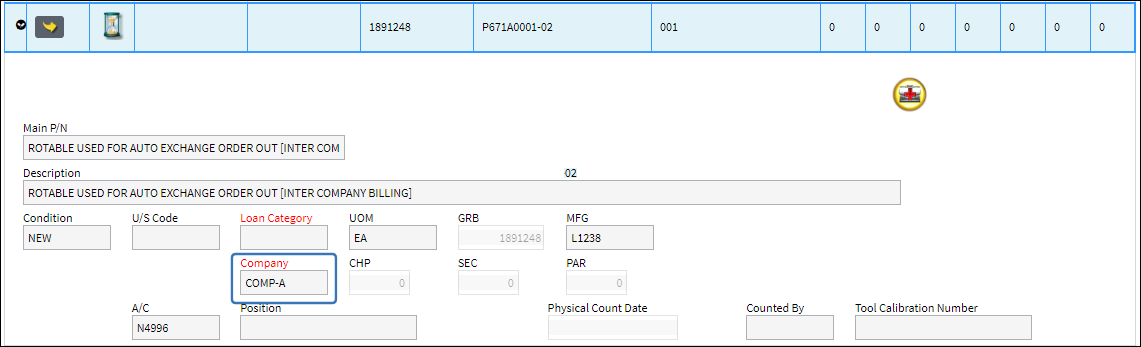
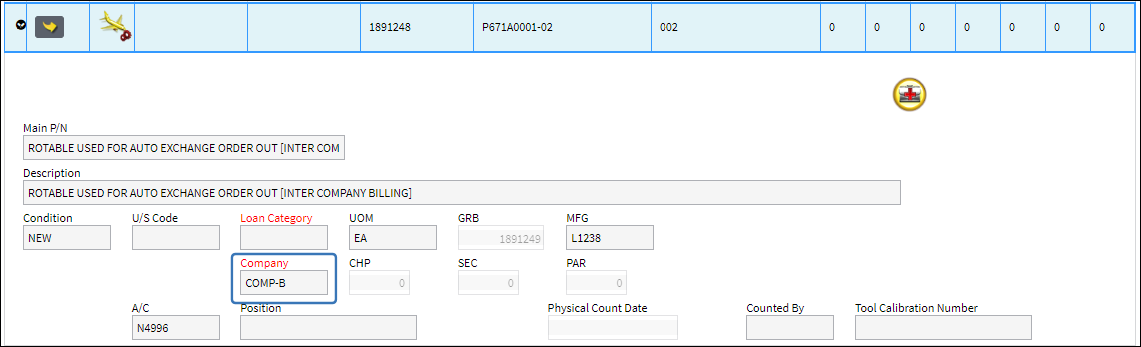
Once the A/C P/N Transaction has been completed and the W/O has been closed, the system automatically generates the X/O in 'Closed' status.
Note: The W/O has to be in 'Closed' status in order for the X/O to be generated. If the W/O is in 'POSTCOMPLT' status, the X/O will not be generated.
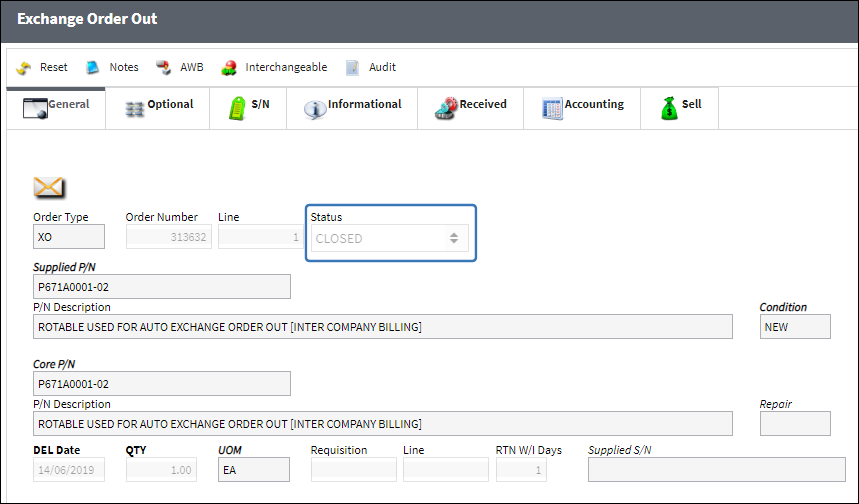

 Share
Share

 Print
Print