
 Share
Share

 Print
Print
Security Print
Various reports can be run to display the security setting for the users.
![]() This window and the print options in this window are security controlled via Security Explorer/ System Administration/ Print/ Security Print. For additional information, refer the the Security Explorer, via the System Administration Training Manual.
This window and the print options in this window are security controlled via Security Explorer/ System Administration/ Print/ Security Print. For additional information, refer the the Security Explorer, via the System Administration Training Manual.
Various combinations of filters can be used to draw the report to your specifications.
Use the drop list and applicable fields to obtain the desired data.
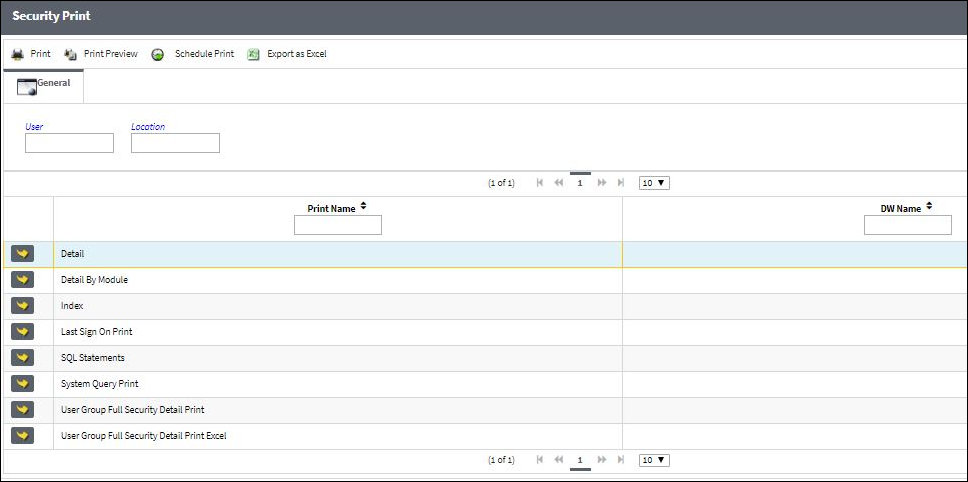
The following information/options are available in this window:
_____________________________________________________________________________________
User
The employee's user name.
Location
The default location for the user.
_____________________________________________________________________________________
The Print ![]() button is used to generate the report in the Print Queue. For more information, please refer to the Print Queue topic.
button is used to generate the report in the Print Queue. For more information, please refer to the Print Queue topic.
The Print Preview ![]() button can be selected to view a pdf sample of the print. This preview opens in a new window.
button can be selected to view a pdf sample of the print. This preview opens in a new window.
The Schedule Print ![]() button can be selected to allow users to schedule specific prints with unique filters to be automatically generated through a pre-configured schedule. For more information, please refer to the Schedule Print
button can be selected to allow users to schedule specific prints with unique filters to be automatically generated through a pre-configured schedule. For more information, please refer to the Schedule Print ![]() button topic.
button topic.
The Export as Excel ![]() button can be selected to view the queried data (including all pages) in an Excel spreadsheet. This Excel file can be saved for later use. For more information refer to the Export as Excel Button via the eMRO System Standards manual.
button can be selected to view the queried data (including all pages) in an Excel spreadsheet. This Excel file can be saved for later use. For more information refer to the Export as Excel Button via the eMRO System Standards manual.
![]()
![]() Note: The Export as Excel print functionality is security controlled via System Administration/Update/Logged In Session/Excel Export Functionality. For more information, refer to the Security Explorer via the System Administration Training manual.
Note: The Export as Excel print functionality is security controlled via System Administration/Update/Logged In Session/Excel Export Functionality. For more information, refer to the Security Explorer via the System Administration Training manual.
Detail Security Print:
Enter the User and Location information before generating the report.
Index Security Print:
Enter the User and Location information before generating the report.
Last Sign On Print:
Enter the Sign On Date and Time before generating the report.
Detail by Module Print:
Enter the Module, Category, Program, and Sub Program information before generating the report.
Detail by Profile Print:
Enter the User Profile and Location information before generating the report.
Full Security Detail Print:
Enter the User, Location, and User Profile information before generating the report.
Full Index Print:
Enter the User and Location information before generating the report.
System Query Print:
Enter the From and To Date and Time information before generating the report.
SQL Statements Print:
Enter the From and To Date and Time information before generating the report.

 Share
Share

 Print
Print