
 Share
Share

 Print
Print
Accessibility
The following functions which allow users to access information in Trax no longer apply in eMRO:
- right-click
- double-click
- drag-drop
Trax
Users must right-click within fields to access Drop Down selection windows.
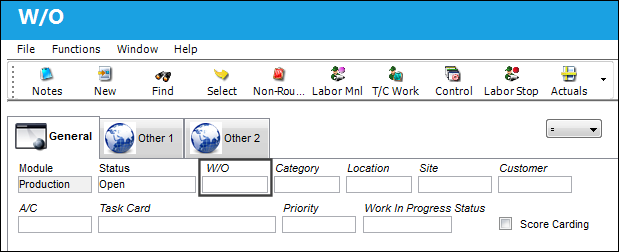
Once in the Drop Down Selection window, the user must double-click their selection.

In some windows, the drag-drop function allows the user to perform certain transactions.
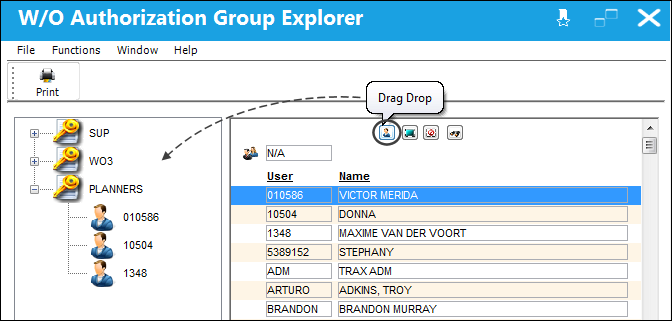
eMRO
Hyperlinks are now used to identify and access Drop Down Selection windows.
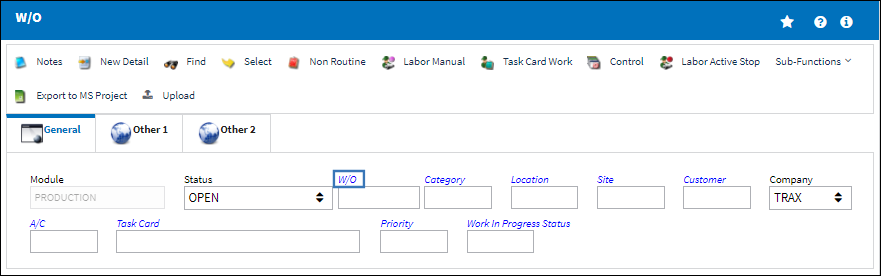
Once the Drop Down Selection window is available, the user must click on the Select ![]() button to choose an option.
button to choose an option.
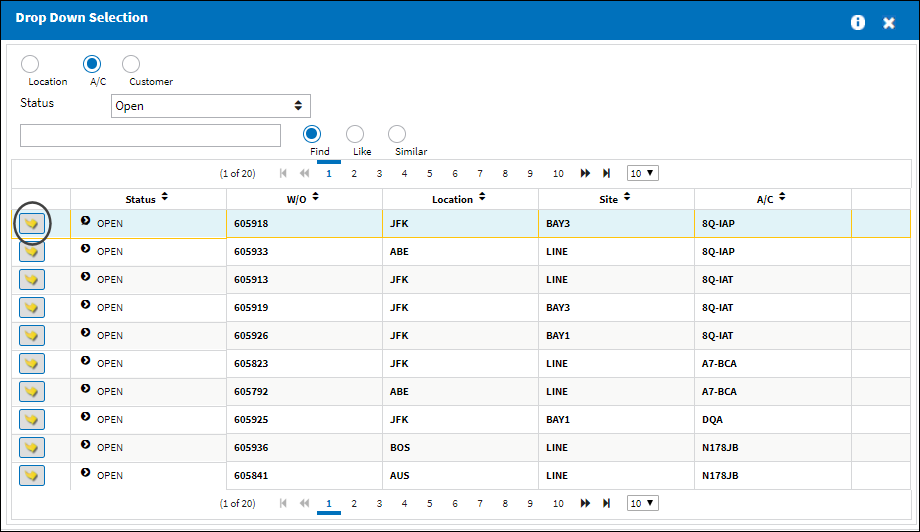
In windows where the drag and drop functionality was available in Trax, the user must use the checkbox(es) and the Add Selected User(s) to Group(s) ![]() button.
button.
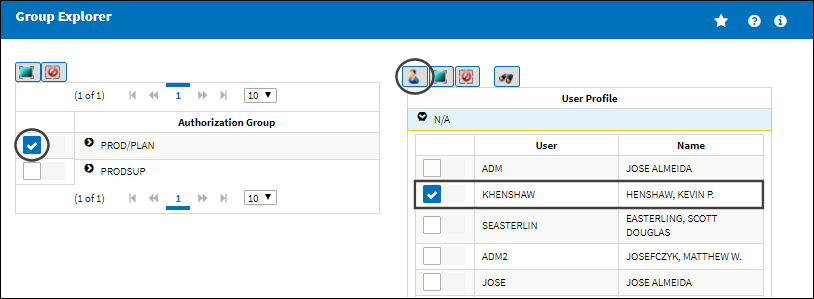

 Share
Share

 Print
Print