
 Share
Share

 Print
Print
Labor reservations can be carried out on Shop Work Orders to reserve personnel against available capacity. The system will automatically provide a report of any shortfall in the available labor. The Man-hours schedule and Site Capacity Generation options need to be updated and run before Labor reservation can be carried out.
This option will automatically reserve Labor requirements for a Shop Work Order. Capacity will be calculated and availability checked. A graphical report can be printed to show the available versus reserved labor at a location/site (see work order explorer). A report will print in the vent that there is insufficient labor available to reserve.
As with the Materials reservation, click on the Labor Reservation ![]() button to reserve labor to a Shop Work Order. Select the Labor Reservation
button to reserve labor to a Shop Work Order. Select the Labor Reservation ![]() button. The user will be asked to confirm their request.
button. The user will be asked to confirm their request.
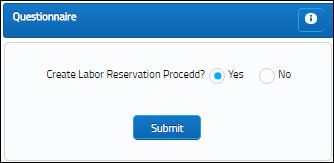
The scheduled completion information will appear. Choose to continue or discontinue the labor reservation.
The labor reservation is then completed.

 Share
Share

 Print
Print