
 Share
Share

 Print
Print
Select the Cancel Reservation ![]() button to cancel the completed Picklist reservation. This is useful if parts are urgently required elsewhere, or the Work Order has been Canceled or put on Hold. All Picklists will be canceled. The user will be asked to confirm this request.
button to cancel the completed Picklist reservation. This is useful if parts are urgently required elsewhere, or the Work Order has been Canceled or put on Hold. All Picklists will be canceled. The user will be asked to confirm this request.
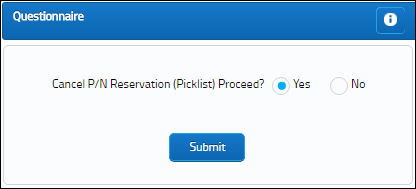
All items reserved on Picklists will be removed and returned to available status. Any Requisitions that have been created (and not added to outstanding orders) will be canceled, and a Picklist Cancel Print will be generated.

 Share
Share

 Print
Print