
 Share
Share

 Print
Print
The Quote ![]() button allows the vendor to create a quote for the work requested.
button allows the vendor to create a quote for the work requested.
Once the Quote ![]() button has been selected, the Quotes window appears. This window allows the user to enter quotes for Bid Sheets per line item. The user may enter one or multiple items by selecting the New
button has been selected, the Quotes window appears. This window allows the user to enter quotes for Bid Sheets per line item. The user may enter one or multiple items by selecting the New ![]() button.
button.
Note: The information in the top half of the window cannot be updated from this window. If you would like to update any of the information in the Quote Rates section, this can be done by double selecting the W/O Bid Sheet via the W/O Bid Sheet window.
Quote Rates:
The following fields are available in the Quote Rates section.
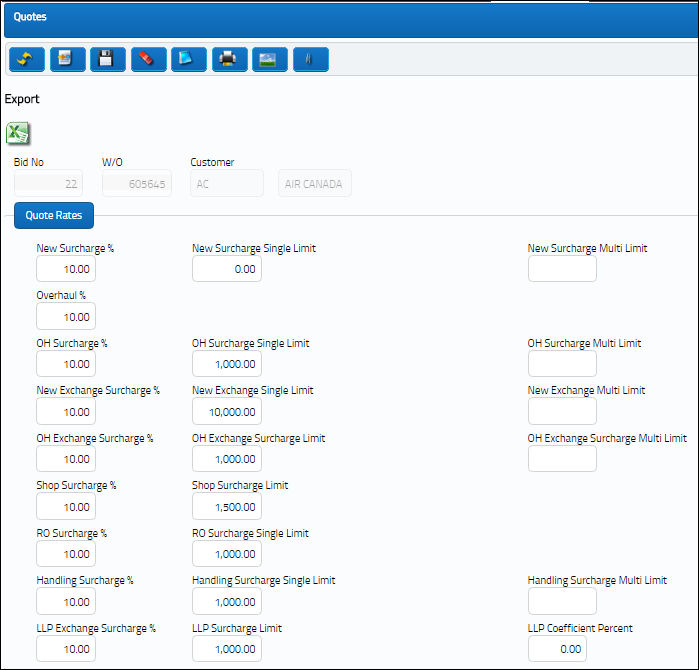
Note: These rules only apply to the Material Bid Type. If the user does not intend to include a breakdown of materials in the quote, the fields under the Quote Rates section do not have to be populated. For additional information, refer to Material Bid Type, via the Quote Button.
Once all relevant information has been populated, save the record.
For detailed information regarding the different bid type options, along with their corresponding fields, refer to the following links:
- Task Card Bid Type
- Material Bid Type
- LABOR Bid Type
- Miscellaneous Bid Type
Also, the following buttons offer additional functionality from this window:
- Notes button
- Print button
- Attachment button

 Share
Share

 Print
Print