
 Share
Share

 Print
Print
The Shop W/O N/R Creation ![]() button allows the user to create a Non-Routine Task Card from the W/O Task Card Detail window.
button allows the user to create a Non-Routine Task Card from the W/O Task Card Detail window.
From a Work Order Task Card, click on the Non-Routine Create ![]() button.
button.
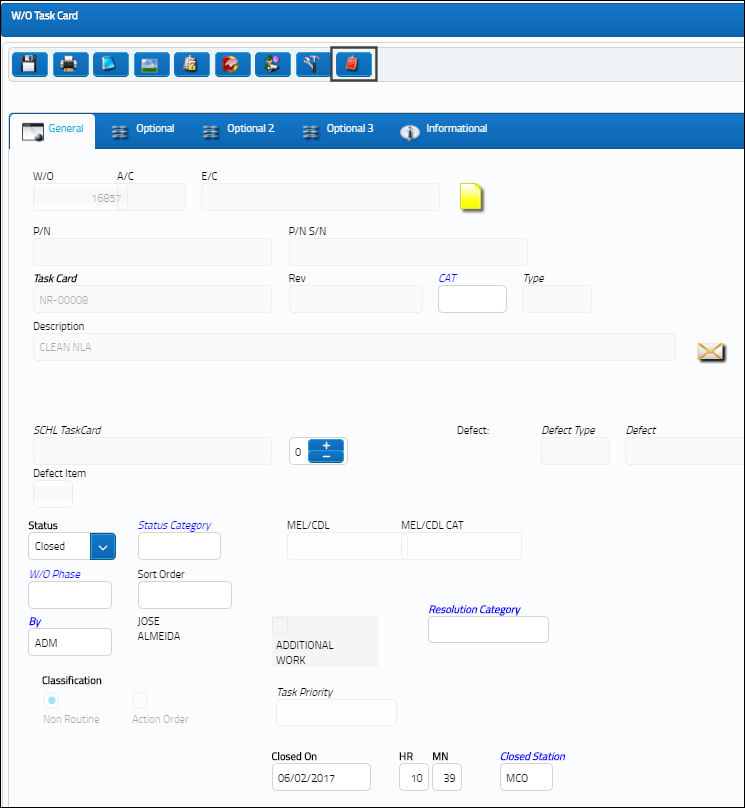
The following window showing the existing Non-Routine Task Cards appears. To create a new Non-Routine Task Card, select the New ![]() button. The Task Card that will be created is classified as a Non-Routine.
button. The Task Card that will be created is classified as a Non-Routine.
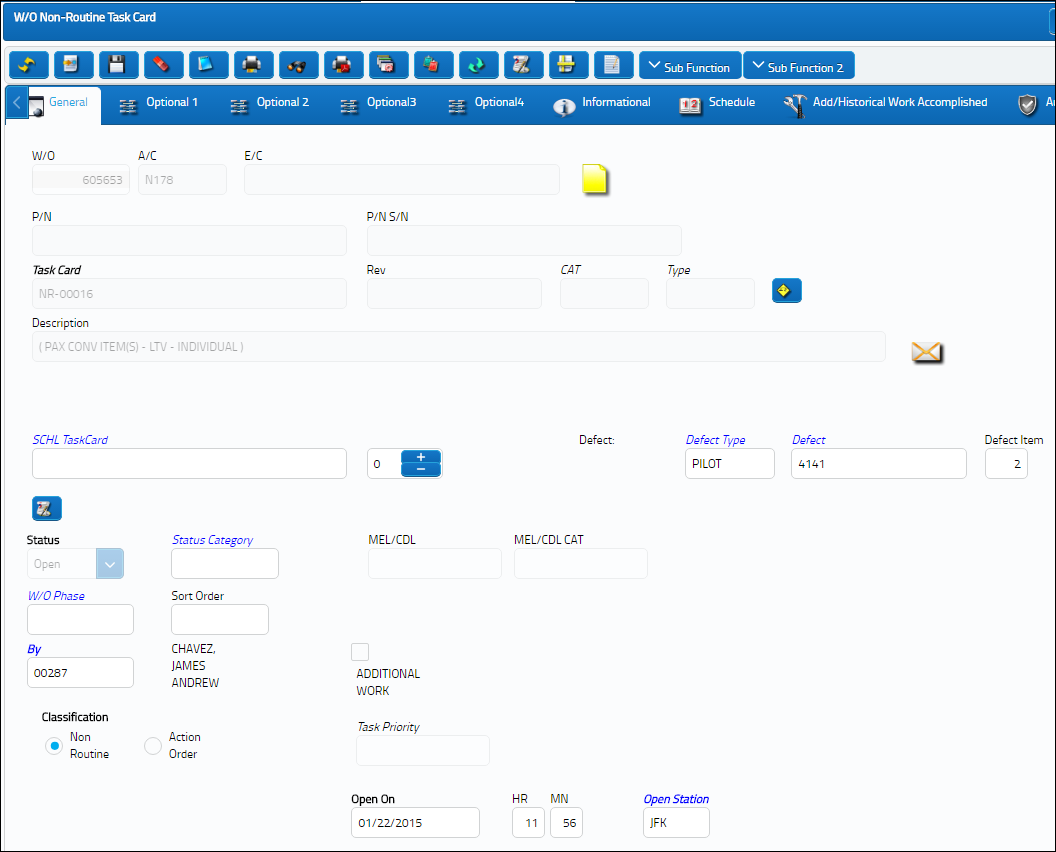
Populate all mandatory fields and click on the Save ![]() button to create a Non-Routine Task Card. For more information, refer to the Non-Routine Task Card button.
button to create a Non-Routine Task Card. For more information, refer to the Non-Routine Task Card button.

 Share
Share

 Print
Print