
 Share
Share

 Print
Print
From a Shop Work Order, Non-Routine Task Card, click on the Requisition All ![]() button. The Create P/N Requisition pop up appears. Select Yes to proceed.
button. The Create P/N Requisition pop up appears. Select Yes to proceed.
Note: When Switch ![]() BOCRT is set to No, the Requisition All
BOCRT is set to No, the Requisition All ![]() button via cannot be used to create a Requisition.
button via cannot be used to create a Requisition.
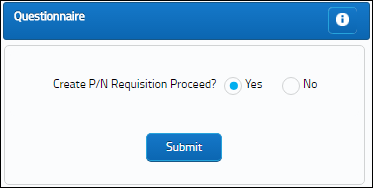
The Pick List Selection window will appear.

The following information/options are available in this window:
_____________________________________________________________________________________
W/O
The Work Order that is associated with this Picklist. Use either the W/O field or the A/C field.
Location
The inventory location the user wants to issue parts from.
Delivery Location
The location to which the part(s) is being delivered.
Priority
The level of importance placed on the need for a part. Notification based on the requisition priority may be defined by location.
Date Required
The date that the item(s) is/are required by.
Requisition Type
The type of Requisition used to identify the purpose of the request. The requisition type is also useful for sort, filters and searches in the system. A default requisition type may be configured. These are defined in the Requisition Type System Transaction Code.
Shortage Print Only checkbox
Choose to include, or not include, whether or not there is a shortage of the part on the Requisition Print.
_____________________________________________________________________________________

 Share
Share

 Print
Print