|
MANUALS > Shop > Shop Module > Shop, Update Menu > Shop W/O > Shop Work Order Detail > W/O Shop Detail Buttons > Non Routine Button, via W/O Shop Detail > Shop W/O Non-Routine Task Card Buttons > Transfer T/C Button, via Shop W/O Non-Routine Task Card
Transfer T/C Button, via Shop W/O Non-Routine Task Card
The Transfer T/C  button allows users to transfer Non-Routine Task Cards from one Work Order to another. button allows users to transfer Non-Routine Task Cards from one Work Order to another.
From the W/O N/R Task Card window, select the Transfer T/C  button. The T/C Transfer window appears. Enter the Work Order for the N/R T/C to be transferred into. Users can also select into the field to choose from a Work Order drop down list. Once entered select the Save button. The T/C Transfer window appears. Enter the Work Order for the N/R T/C to be transferred into. Users can also select into the field to choose from a Work Order drop down list. Once entered select the Save  button. button.
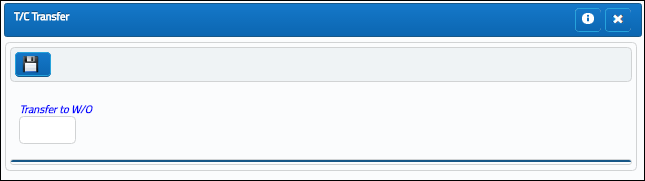
Note: The Task Card must be effective to the Work Order's A/C.
The selected Task Card is then removed from the current Work Order and transferred to the selected W/O.
Employees who are currently booked to the Task Card will remain booked after the transfer to the new Work Order.
|
See Also Shop W/O Non-Routine Task Card Buttons Notes Button, via Shop W/O Non-Routine Task Card View Signed PDF Button, via Shop W/O Non-Routine Task Card E/C Button, via Shop W/O Non-Routine Task Card Create N/R from Task Card Button, via Shop W/O Non-Routine Task Card Actuals Button, via Shop W/O Non-Routine Task Card Audit Button, via Shop W/O Non-Routine Task Card Print Button, via Shop W/O Non-Routine Task Card Items Button, via Shop W/O Non-Routine Task Card Maintenance Manual Button, via Shop W/O Non-Routine Task Card Survey Questions Button, via W/O Non-Routine Task Card Survey Answers Button, via W/O Non-Routine Task Card Attachment Button, via Shop W/O Non-Routine Task Card Picklist Query Button, via Shop W/O Non-Routine Task Card Create Picklist Button, via Shop W/O Non-Routine Task Card Cancel Picklist Reservation Button, via Shop W/O Non-Routine Task Card Requisition Button, via Shop W/O Non-Routine Task Card Requisition All Button, via Shop W/O Non-Routine Task Card Requisition Cancel All Button, via Shop W/O Non-Routine Task Card |
|

 Share
Share

 Print
Print
![]() button allows users to transfer Non-Routine Task Cards from one Work Order to another.
button allows users to transfer Non-Routine Task Cards from one Work Order to another.![]() button. The T/C Transfer window appears. Enter the Work Order for the N/R T/C to be transferred into. Users can also select into the field to choose from a Work Order drop down list. Once entered select the Save
button. The T/C Transfer window appears. Enter the Work Order for the N/R T/C to be transferred into. Users can also select into the field to choose from a Work Order drop down list. Once entered select the Save ![]() button.
button.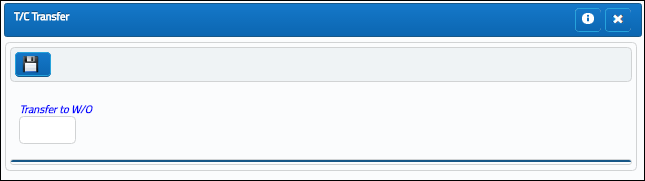

 Share
Share

 Print
Print