
 Share
Share

 Print
Print
Pre Receiving Query
The Pre-Receiving Query window allows the user to query for order shipments that have not been received into the system via order receiving.
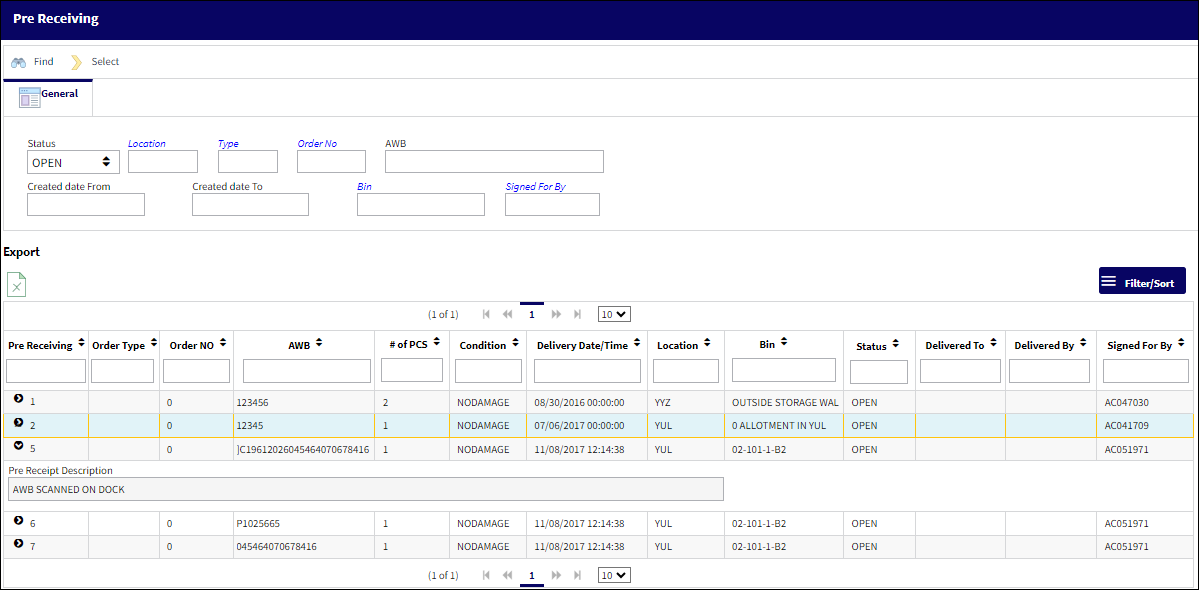
Query:
The following information/options are available in this window:
_____________________________________________________________________________________
Status
The status of the pre-receiving record.
Location
The Location for maintenance events, inventory stores, orders, transactions, or training events.
Type
Type of Order. By order type, certain receiving and financial behaviors will be assigned to the order at receiving of the various Order Types. These order types exist under the Orders or Customer Orders Modules exclusively. All Order Types are Hard Coded into the programming syntax.
Order No
An auto-generated unique sequential number is assigned to each order. All Order Types which exist under the Order Module will receive their number for the following configuration:
AWB
The airway bill number related to the part.
Create Date From/To
The date range in which the pre-receiving record was created.
Bin
The specific storage bin within the inventory location.
Signed For By
The employee who signed for the receipt of the shipment.
_____________________________________________________________________________________
Results:
The following information/options are available in this window:
_____________________________________________________________________________________
Pre Receiving
The number of the Pre-Receiving shipment.
Order Type
Type of Order. By order type, certain receiving and financial behaviors will be assigned to the order at receiving of the various Order Types. These order types exist under the Orders or Customer Orders Modules exclusively. All Order Types are Hard Coded into the programming syntax.
Order NO
An auto-generated unique sequential number is assigned to each order. All Order Types which exist under the Order Module will receive their number for the following configuration:
AWB
The airway bill number related to the part.
# of PCS
The number of pieces.
Condition
The condition of the received package.
Delivery Date/Time
The date and time that the shipment is physically received.
Location
The Location for maintenance events, inventory stores, orders, transactions, or training events.
Bin
The specific storage bin within the inventory location.
Status
The status of the pre-receiving record.
Delivered To
The employee to whom the part was delivered. This is a free text field and is informational only.
Delivered By
The employee who delivered the part. This is a free text field and is informational only.
Signed for By
The employee who signed for the receipt of the shipment.
_____________________________________________________________________________________
The Export as Excel ![]() button can be selected to view the queried data (including all pages) in an Excel spreadsheet. This Excel file can be saved for later use. For more information refer to the Export as Excel Button via the eMRO System Standards manual.
button can be selected to view the queried data (including all pages) in an Excel spreadsheet. This Excel file can be saved for later use. For more information refer to the Export as Excel Button via the eMRO System Standards manual.
The Filter/Sort ![]() button is used to alter the search criteria for records associated with the host module and window. For more information, refer to Filter/Sort Button via the eMRO System Standards Module.
button is used to alter the search criteria for records associated with the host module and window. For more information, refer to Filter/Sort Button via the eMRO System Standards Module.

 Share
Share

 Print
Print