
 Share
Share

 Print
Print
Receiving Survey Print
The Receiving Survey Print window allows the user to search and create Task Card Survey prints.
![]() This window and the print options in this window are security controlled via Security Explorer/ Receiving/ Print/ Receiving Survey Print. For additional information, refer the the Security Explorer, via the System Administration Training Manual
This window and the print options in this window are security controlled via Security Explorer/ Receiving/ Print/ Receiving Survey Print. For additional information, refer the the Security Explorer, via the System Administration Training Manual
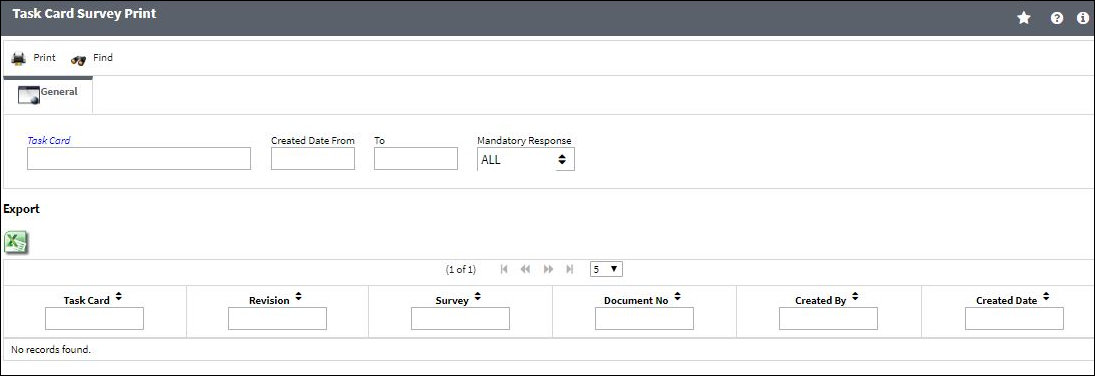
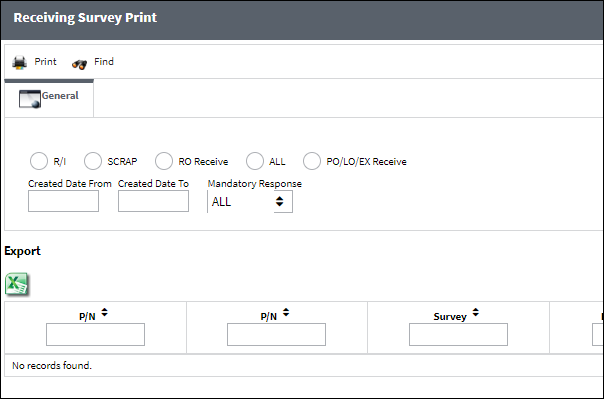
The following information/options are available in this window:
_____________________________________________________________________________________
Filters ![]()
Answered surveys can be searched for the following types of receiving records.
- R/I radio button
- Scrap radio button
- RO Receive
- ALL
- PO/LO/EX Receive
Task Card
Select the Task Card for the print.
Created Date (From - To)
The date range that the record was created.
Mandatory Response dropdown
Select from Yes, No or All.
_____________________________________________________________________________________
The Export as Excel ![]() button can be selected to view the queried data (including all pages) in an Excel spreadsheet. This Excel file can be saved for later use. For more information refer to the Export as Excel Button via the eMRO System Standards manual.
button can be selected to view the queried data (including all pages) in an Excel spreadsheet. This Excel file can be saved for later use. For more information refer to the Export as Excel Button via the eMRO System Standards manual.
![]()
![]() Note: The Export as Excel print functionality is security controlled via System Administration/Update/Logged In Session/Excel Export Functionality. For more information, refer to the Security Explorer via the System Administration Training manual.
Note: The Export as Excel print functionality is security controlled via System Administration/Update/Logged In Session/Excel Export Functionality. For more information, refer to the Security Explorer via the System Administration Training manual.
When the filters are entered and the Find ![]() button is selected, all applicable records are displayed at the bottom of the window.
button is selected, all applicable records are displayed at the bottom of the window.
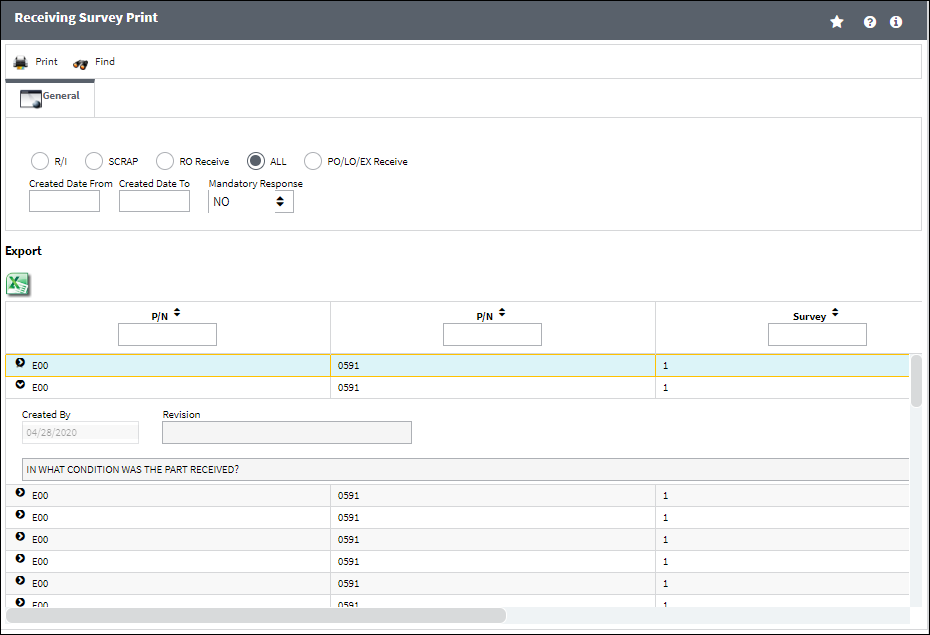

 Share
Share

 Print
Print