
 Share
Share

 Print
Print
The results of the Tool Forecast View are displayed, as follows:
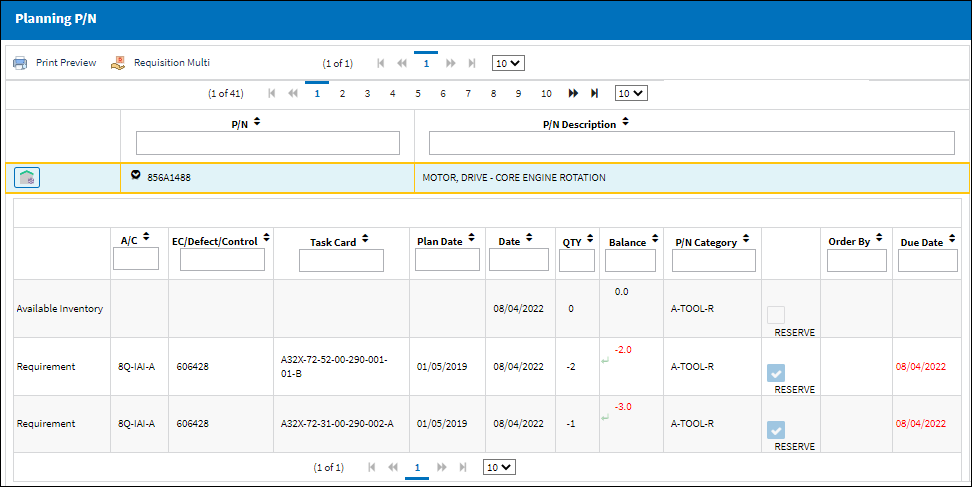
This window can also be accessed through selecting the P/N ![]() button within the results of other A/C Planning View, as applicable.
button within the results of other A/C Planning View, as applicable.
Note: The ![]() icon indicates a confirmed delivery date for a part. This icon only appears if the Expedite Date is populated via the Order AWB window via Purchase Order.
icon indicates a confirmed delivery date for a part. This icon only appears if the Expedite Date is populated via the Order AWB window via Purchase Order.
Note: The ![]() icon indicates that the part has a negative balance.
icon indicates that the part has a negative balance.
Within these results, additional information of each part can be viewed through the P/N ![]() button, which allows users access to the following:
button, which allows users access to the following:
- P/N Inventory Summary, General Tab
- P/N Inventory Summary, P/N Usage Tab
- P/N INventory Summary, Cost Tab

 Share
Share

 Print
Print