
 Share
Share

 Print
Print
This is a summary view of the status of all parts recognized in the system. This window is accessible by selecting the P/N ![]() button in the Planning P/N window.
button in the Planning P/N window.
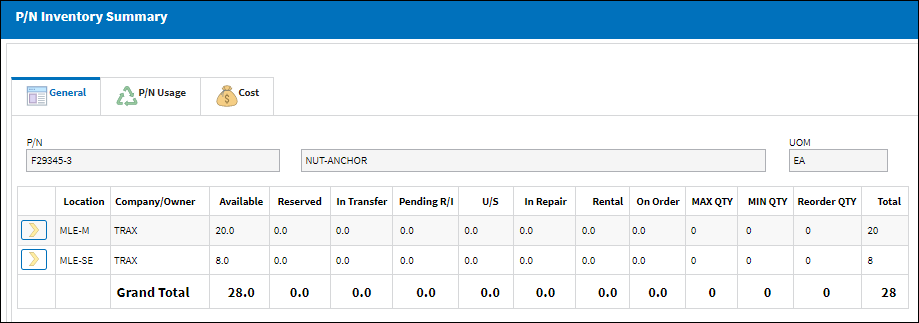
The following information/options are available in this window:
_____________________________________________________________________________________
P/N
The registered P/N in Inventory.
P/N Description
The assigned description of the registered P/N.
UOM
The Unit of Measurement associated with the registered P/N.
Location
The Location housing the registered P/N.
Company/Owner
The company that created/owns the registered P/N.
Available
The number of parts currently available at the specified location.
Reserved
The number of parts currently reserved at the specified location.
In Transfer
The number of parts currently being transferred at the specified location.
Pending R/I
The number of parts currently in the Receiving/Inspection process at the specified location.
U/S
The number of unserviceable parts at the specified location.
In Repair
The number of parts currently in the Repair process at the specified location.
Rental
The number of rental parts at the specified location.
On Order
The number of parts currently on an order at the specified location.
Max Qty
The maximum number of parts, if applicable, at the specified location.
Min Qty
The minimum number of parts, if applicable, at the specified location.
Reorder Qty
The number of parts that need to be reordered at the specified location.
Total
The total number of parts at the specified location.
_____________________________________________________________________________________

 Share
Share

 Print
Print