
 Share
Share

 Print
Print
Manhours Schedule by Head Count Query
The Head Count functionality via Planning/Query/Man Hours Schedule by Head Count Query window allows users to view available labor man hours by Skill type per Location and Site on a daily basis. This information is used to show available man hours against planned work. This is different from the other labor generation methods where man hours are comprised from the employee records and shifts.
Note: This functionality is only available when Planning Switch ![]() LBRBYHCNT is set to 'Yes.' When set to 'Yes,' man hour labor generation will be determined by the head count functionality and not by employees and shifts. When set to 'No' this functionality is not available and the window cannot be accessed. For more information refer to Switch
LBRBYHCNT is set to 'Yes.' When set to 'Yes,' man hour labor generation will be determined by the head count functionality and not by employees and shifts. When set to 'No' this functionality is not available and the window cannot be accessed. For more information refer to Switch ![]() LBRBYHCNT via the Planning Switches Manual.
LBRBYHCNT via the Planning Switches Manual.
Note: The value "0" can be selected and saved in the Head Count field to accommodate for those days when employees who have a certain skill are not scheduled to work.
Users enter search criteria at the top of the window, and the results are displayed in the table to the bottom.
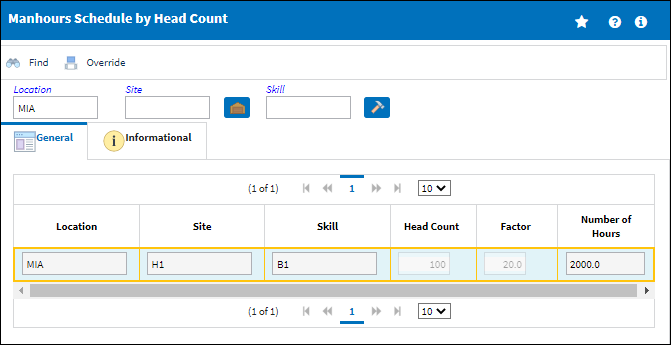
The following information/options are available in this window:
_____________________________________________________________________________________
Location
The Location where the Manhours are being scheduled.
Site
The associated Site where the Manhours are being scheduled. Users can manually enter the Site in its associated field
Skill
The specific Skill that the Manhours are being scheduled for.
Head Count
The number of employees that will be scheduled.
Factor
The expected hour(s) per employee.
Number of Hours
The total number of expected hours to be scheduled.
_____________________________________________________________________________________
Note: Actual records cannot be edited from the Query window. For more information on Manhours Schedules, refer to the ManHour Schedule window.

 Share
Share

 Print
Print