
 Share
Share

 Print
Print
The Order Receiving Discrepancy ![]() button allows the used to view an Order Receiving Discrepancy record for an order. These records are view only and the information cannot be edited or updated.
button allows the used to view an Order Receiving Discrepancy record for an order. These records are view only and the information cannot be edited or updated.
For additional information regarding Order Receiving Discrepancy records, refer to eMRO Order Receiving Discrepancy.
From the Order Query window, select the Order Receiving Discrepancy ![]() button.
button.
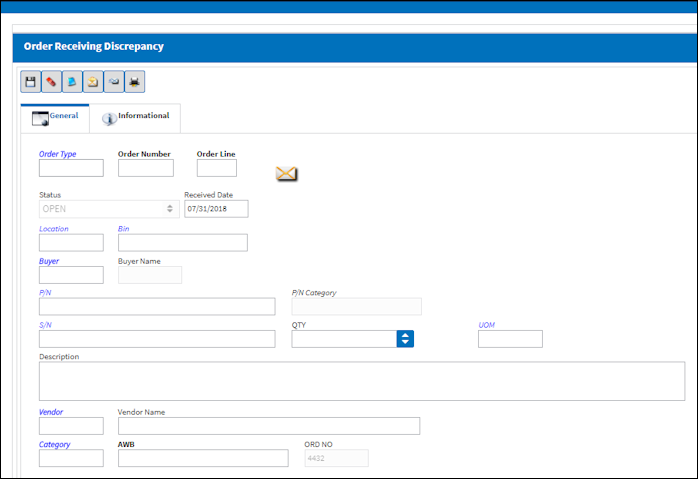
The following information/options are available in this window:
_____________________________________________________________________________________
Order Type
Type of Order. By order type, certain receiving and financial behaviors will be assigned to the order at receiving of the various Order Types. These order types exist under the Orders or Customer Orders Modules exclusively. All Order Types are Hard Coded into the programming syntax.
Order Number
The type of order and the order number for the transaction.
Order Line
The specific Line item of the Order. Each Line item could represent a different part included in the same order.
Status
The Status of the Discrepancy.
Received Date
The date the order was received.
Location
The Location for maintenance events, inventory stores, orders, transactions, or training events.
Bin
The specific storage bin within the inventory location.
Buyer
Individual who issued the order to buy the part. The buyer can be created via P/N Master/Inventory Levels button.
P/N
The Part Number reference for the aircraft part.
P/N Category
The category of the part as defined in Settings/ Explorer/ System Transaction Code Explorer/ Settings/ P/N Category (e.g. Rotable, Consumable, Repairable) and entered for the particular part in the P/N Master.
S/N
The Serial Number for the specific serialized part.
QTY
Number of parts the discrepancy is issued for.
UOM
The unit of measure. This will default if associated with a Part Number as defined in the P/N Master. Transactions for parts can be conducted in a different UOM than defined in the P/N Master. However, upon receiving the UOM, conversion will automatically adjust the quantities, providing that the conversion rate is defined in the UOM System Transaction Code (via Setting/Explorer/System Transaction Code).
Description
The description of the part.
Vendor
The system code for the service/part provider.
Category
The discrepancy category as entered by the reporting user.
AWB
The airway bill number related to the part.
ORD NO
The system generated Order Receiving Discrepancy Transaction number.
Reason
The reason for the discrepancy as entered by the Receiving Department.
_____________________________________________________________________________________
If the order selected does not have an Order Receiving Discrepancy record associated to it, the following pop up will appear:

 Share
Share

 Print
Print