
 Share
Share

 Print
Print
Customs Query
The Customs Query window allows the user to query for Customs records.
As with the majority of search queries, it is recommendable to enter as many search filters as possible to minimize the search result. Select search criteria and click on the Find ![]() button.
button.
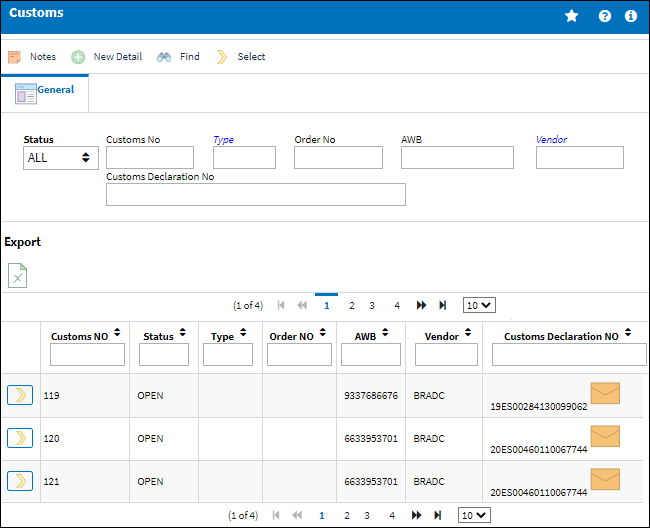
The following information/options are available in this window:
_____________________________________________________________________________________
Status
The current status of the customs record. The options are Open or Closed; Open is selected by default. To close the record this Status must be manually set to Closed and then saved.
Customs No
The unique system identification number for the Customs record. This number is applied automatically once the record is created.
Type
The order type.
Order No
The type of order and the order number for the transaction.
AWB
The airway bill number related to the part.
Vendor
The system code for the service/part provider. The third party brokerage vendor that is clearing the order through customs.
Customs Declaration No
The customs declaration number used to itemize the goods being brought into the country through customs procedures. This is a free text field and informational only.
_____________________________________________________________________________________
The Export as Excel ![]() button can be selected to view the queried data (including all pages) in an Excel spreadsheet. This Excel file can be saved for later use. For more information refer to the Export as Excel Button via the eMRO System Standards manual.
button can be selected to view the queried data (including all pages) in an Excel spreadsheet. This Excel file can be saved for later use. For more information refer to the Export as Excel Button via the eMRO System Standards manual.
The Filter/Sort ![]() button is used to alter the search criteria for records associated with the host module and window. For more information, refer to Filter/Sort Button via the eMRO System Standards Module.
button is used to alter the search criteria for records associated with the host module and window. For more information, refer to Filter/Sort Button via the eMRO System Standards Module.

 Share
Share

 Print
Print