
 Share
Share

 Print
Print
From the GSE W/O Engineering Control window, select the Task Card ![]() button. The system displays the Task Card window. Click into the Task Card field to access a drop down selection window to open existing Task Cards.
button. The system displays the Task Card window. Click into the Task Card field to access a drop down selection window to open existing Task Cards.
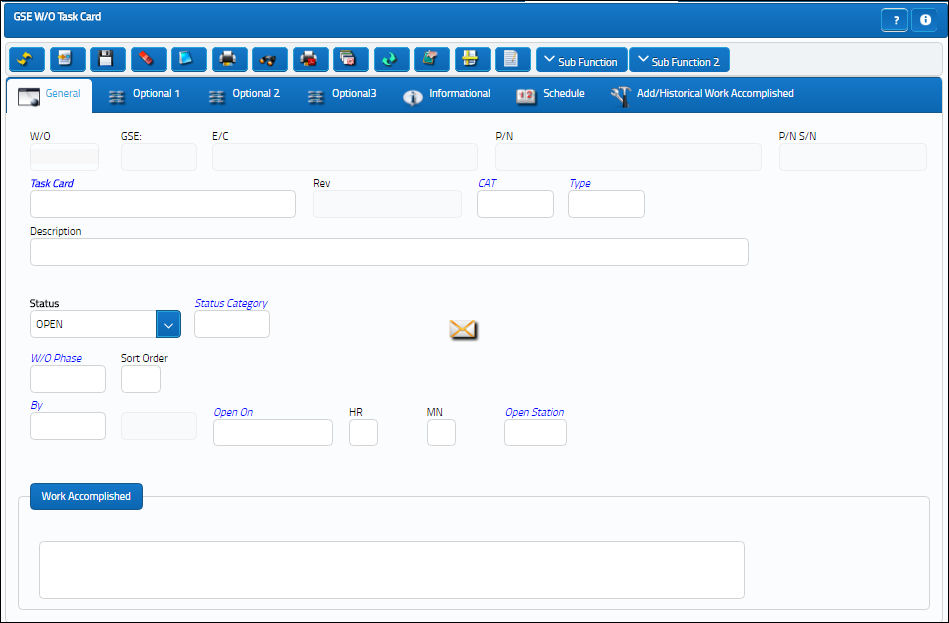
Select the New ![]() button to create new Task Cards as required. Populate all mandatory information and select the Save
button to create new Task Cards as required. Populate all mandatory information and select the Save ![]() button.
button.
Note: Task Cards are not linked to Engineering Controls from this button. To link a T/C to an E/C, select the Task Card Control Button via the GSE Engineering Control window.
For additional information regarding creating Task Cards, refer to the GSE Task Card.

 Share
Share

 Print
Print