
 Share
Share

 Print
Print
Picklist Detail Batch Change ![]() button allows the user to change the batch and/or serial number. Select the Picklist Detail Batch Change
button allows the user to change the batch and/or serial number. Select the Picklist Detail Batch Change ![]() button.
button.
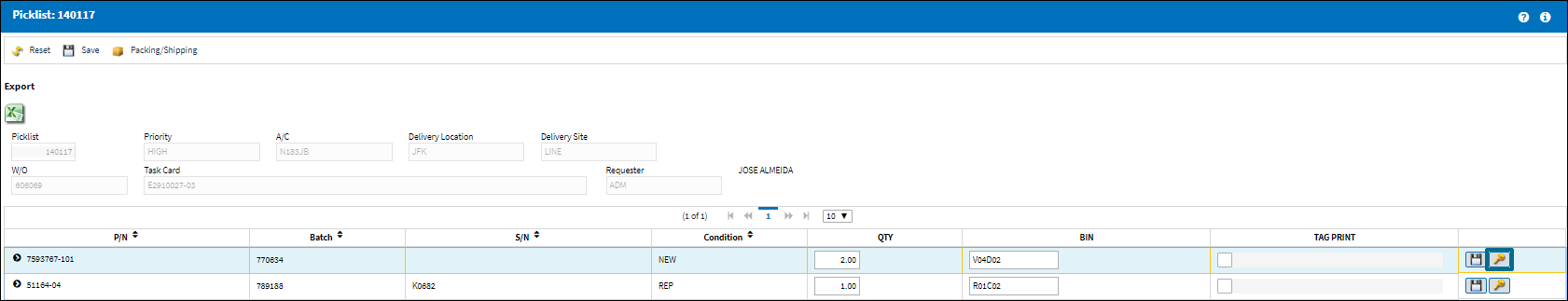
The following window will appear to make the necessary changes:
Note: The S/N field only appears if a serialized part has been selected.
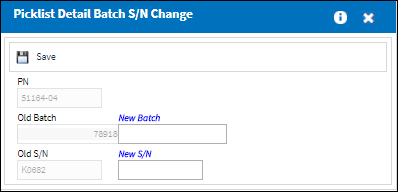
If the user tries to change the New Batch Location to a location that is different from the Delivery location, the user will receive the following error:
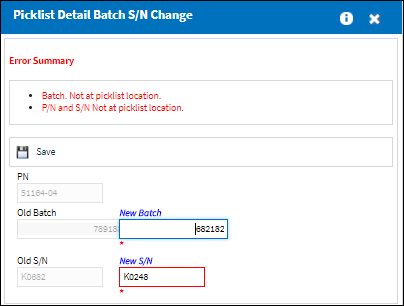
If the user tries to select a New Batch Number with a different quantity than the existing quantity, the user will receive an error.
If the user tries to select a New Batch Number with a different Picklist P/N than the existing Picklist P/N, the user will receive an error.

 Share
Share

 Print
Print