
 Share
Share

 Print
Print
Select the A/C Effectivity ![]() button to view A/C Effectivity for a part in the Sales Order Return Detail line item. Aircraft effectivity for parts is needed, for example, in order to be allowed to install parts only on those aircraft they are effective to. A part's A/C Effectivity is a vital configuration that affects multiple types of transactions throughout eMRO.
button to view A/C Effectivity for a part in the Sales Order Return Detail line item. Aircraft effectivity for parts is needed, for example, in order to be allowed to install parts only on those aircraft they are effective to. A part's A/C Effectivity is a vital configuration that affects multiple types of transactions throughout eMRO.
When the button is selected, the P/N Effectivity appears as follows.
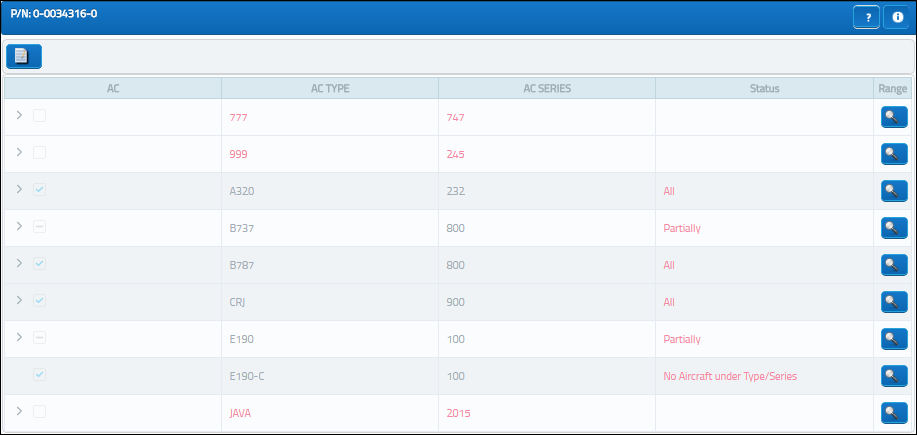
The following information/options are available in this window:
_____________________________________________________________________________________
Expand ![]() / Collapse
/ Collapse ![]() buttons
buttons
Use these buttons to view all of a fleet's aircraft or to hide all of a fleet's aircraft. Once expanded, individual aircraft effectivity can be viewed.
A/C Type/Series ![]() button
button
Indicates the entire Type/Series' effectivity.
Individual A/C checkbox - Indicates individual aircraft effectivity.
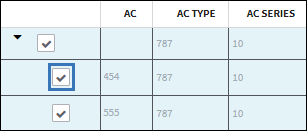
P/N Range ![]() button
button
Select this button to view effectivity for a range of specified S/N Line items or to a range of IPCs. For additional information, refer to the P/N Range Button, via the P/N Master Buttons of the Settings Training Manual.
ALL
Indicates that all aircraft for the selected type/series are effective. If only one available Type/series is selected, but all of the aircraft within that type/series are selected, the effectivity is classified as ‘ALL.’
PARTIALLY
Indicates that some but not all aircraft for the selected type/series are effective. If multiple type/series are selected, but one of the selected type/series has aircraft within that are not selected, the effectivity is classified as ‘Partially.’
_____________________________________________________________________________________
To view only specific Tail Numbers within a fleet Type/Series, select the fleet's Expand ![]() button. If a part is not effective to an aircraft, it cannot be issued to a Work Order for that aircraft. However, if the Work Order is for a third party, there are no effectivity checks on the part issues.
button. If a part is not effective to an aircraft, it cannot be issued to a Work Order for that aircraft. However, if the Work Order is for a third party, there are no effectivity checks on the part issues.

 Share
Share

 Print
Print