
 Share
Share

 Print
Print
Import Flight Plan Button, via Schedule Flight Plan
The Schedule Flight Plan, Import Option is used to quickly import scheduled flights which may not exist in the system. This option allows the user to receive or create a digital file listing these scheduled flights and related information for the import and quick creation of a flight plan.
First, the user must prepare the file. For information regarding how to prepare the import file, refer to Preparing File For Import, via the Import Button of the System Standards Training Manual.
Criteria for Schedule Flight Plan Import file:
Column Name |
Data Type |
Limitation |
Path |
Flight |
Alphanumeric |
10 |
Technical Records/Update/Schedule Flight Plan, General Tab. |
Leg |
Alphanumeric |
6 |
Technical Records/Update/Schedule Flight Plan, General Tab. |
Departure Date |
Numeric |
8 |
Technical Records/Update/Schedule Flight Plan, General Tab. |
Departure Hour |
Numeric |
3 |
Technical Records/Update/Schedule Flight Plan, General Tab. |
Departure Minute |
Numeric |
3 |
Technical Records/Update/Schedule Flight Plan, General Tab. |
Arrival Date |
Numeric |
8 |
Technical Records/Update/Schedule Flight Plan, General Tab. |
Arrival Hour |
Numeric |
3 |
Technical Records/Update/Schedule Flight Plan, General Tab. |
Arrival Minute |
Numeric |
3 |
Technical Records/Update/Schedule Flight Plan, General Tab. |
Origin |
Alphanumeric |
10 |
Technical Records/Update/Schedule Flight Plan, General Tab. |
Destination |
Alphanumeric |
10 |
Technical Records/Update/Schedule Flight Plan, General Tab. |
A/C Type |
Alphanumeric |
10 |
Technical Records/Update/Schedule Flight Plan, General Tab. |
A/C Series |
Alphanumeric |
10 |
Technical Records/Update/Schedule Flight Plan, General Tab. |
Cycle |
Alphanumeric |
8 |
Technical Records/Update/Schedule Flight Plan, General Tab. |
Go to Technical Records/ Update/ Schedule Flight Plan. From the Schedule Flight Plan, General tab, select the Import ![]() button.
button.
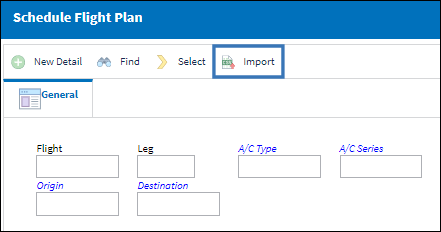
From the Import From File window complete all of the Import steps.
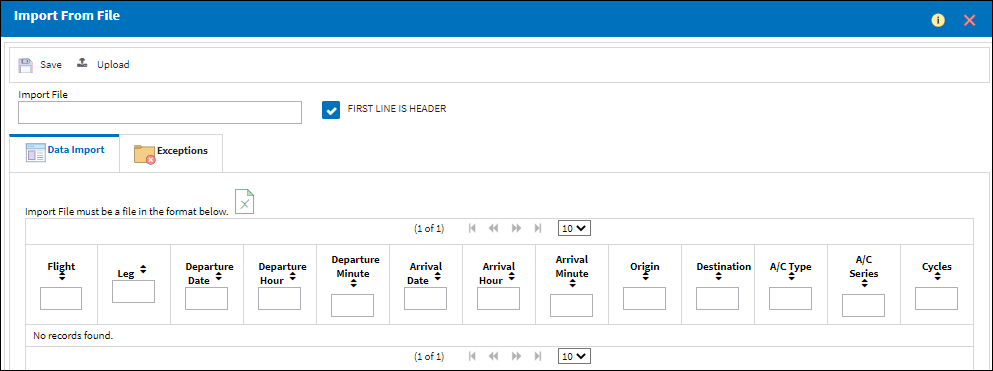
For information regarding how to Import a file, refer to Importing a File via Import Button of the System Standards Training Manual.

 Share
Share

 Print
Print