
 Share
Share

 Print
Print
Schedule Flight Plan Detail, General Tab
From the Schedule Flight Plan, General Tab, populate all mandatory and desired fields. Select the Save ![]() button. The Save prompt appears. Select 'OK.'
button. The Save prompt appears. Select 'OK.'
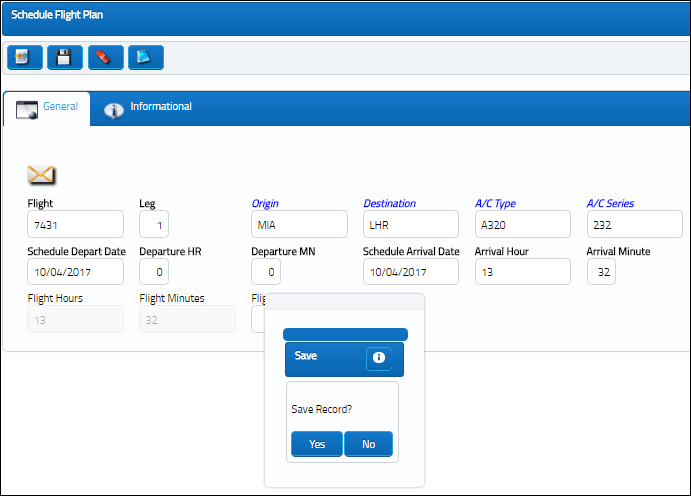
The following information/options are available in this window:
_____________________________________________________________________________________
Flight
The flight reference number/information.
Leg
The Flight Leg number for the flight.
Origin
The airport of Origin for the flight. Select into this field to access a drop down of available routes as entered in Settings/Update/Routes. If a route is entered that is not known to the system, a message will pop up, the route can nevertheless be used. For routes that are entered into the system, the system will compare actual flight duration with the entered duration.
Destination
The airport of destination for the flight.
A/C Type/Series
The Aircraft Type and Series/Fleet assignment.
Schedule Depart Date/Time
The scheduled departure date and time.
Schedule Arrival Date/Time
The scheduled arrival date and time.
Flight Time
The duration of the flight in hours/minutes.
Flight Cycle
The number of cycles for this flight.
_____________________________________________________________________________________
Once a record has been created, it can be queried in the below window using any of the below search criteria. The record is correctly displayed:
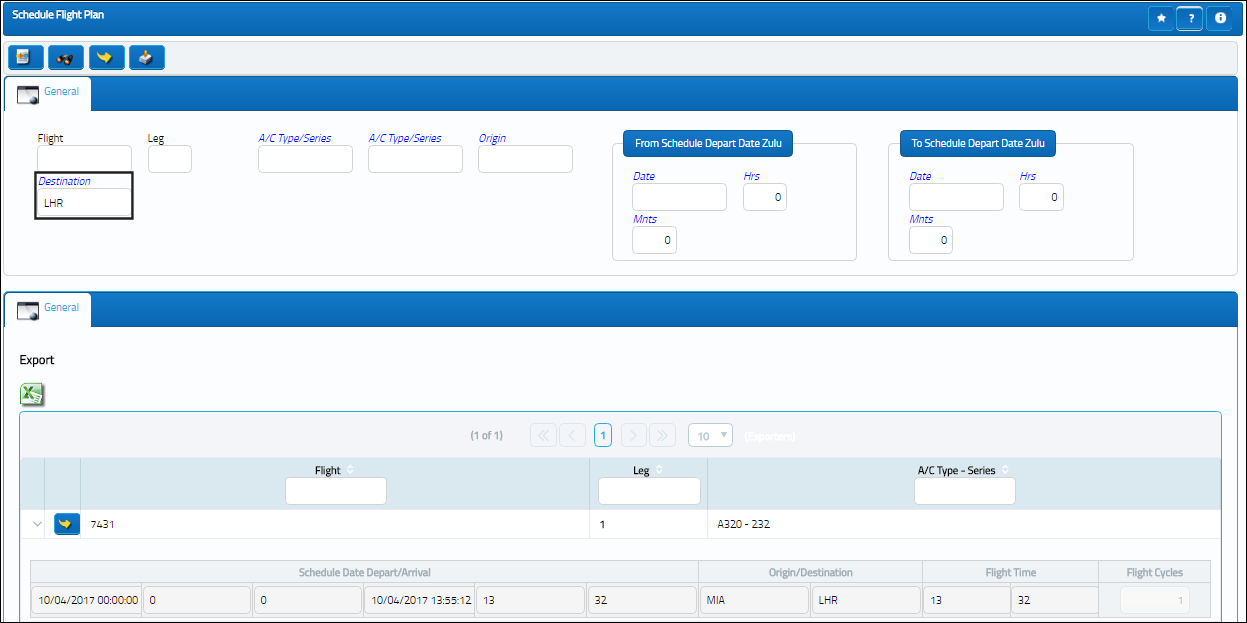

 Share
Share

 Print
Print