
 Share
Share

 Print
Print
The system displays the Concession Registry Audit window which allows the user to view changes made to a record. This includes the Date the change was made, by whom the change was made and what the changes are. The tree-like view allows the user to expand and collapse each record per transaction.
Select the Audit ![]() button to view the Concession Registry history and a list of all changes made against the Concession Registry.
button to view the Concession Registry history and a list of all changes made against the Concession Registry.
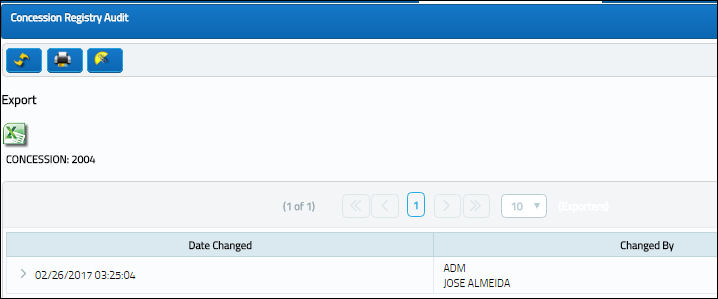
Select the Expand ![]() button to view the detailed changes made to the Concession Registry.
button to view the detailed changes made to the Concession Registry.
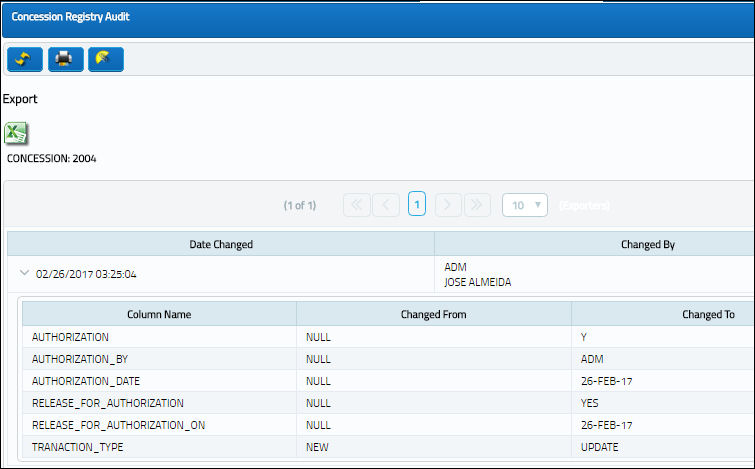
The Export as Excel ![]() button can be selected to view the queried data (including all pages) in an Excel spreadsheet. This Excel file can be saved for later use. For more information refer to the Export as Excel Button via the eMRO System Standards manual.
button can be selected to view the queried data (including all pages) in an Excel spreadsheet. This Excel file can be saved for later use. For more information refer to the Export as Excel Button via the eMRO System Standards manual.

 Share
Share

 Print
Print