
 Share
Share

 Print
Print
The Update Concession ![]() button via the Concession Registry window allows users to edit Concessions.
button via the Concession Registry window allows users to edit Concessions.
Note: This button is only available when Technical Records Switch ![]() BLKCONSAVE is set to Yes. When set to Yes, Concession are read-only once saved unless the Update Concession
BLKCONSAVE is set to Yes. When set to Yes, Concession are read-only once saved unless the Update Concession ![]() button is selected. When this switch is set to No, Concessions will be editable after they're saved without using the Update Concession
button is selected. When this switch is set to No, Concessions will be editable after they're saved without using the Update Concession ![]() button. For more information refer to Switch
button. For more information refer to Switch ![]() BLKCONSAVE via the Technical Records Switches Manual.
BLKCONSAVE via the Technical Records Switches Manual.
![]() This button is security-controlled via Technical Records/Update/Concession Registry/Concession Update Button. For more information refer to the Security Explorer via the System Administration Training Manual.
This button is security-controlled via Technical Records/Update/Concession Registry/Concession Update Button. For more information refer to the Security Explorer via the System Administration Training Manual.
When an existing Concession is opened via the Concession Registry window, notice that the fields cannot be edited.

However, when the Update Concession ![]() button is selected, the Concession becomes editable.
button is selected, the Concession becomes editable.
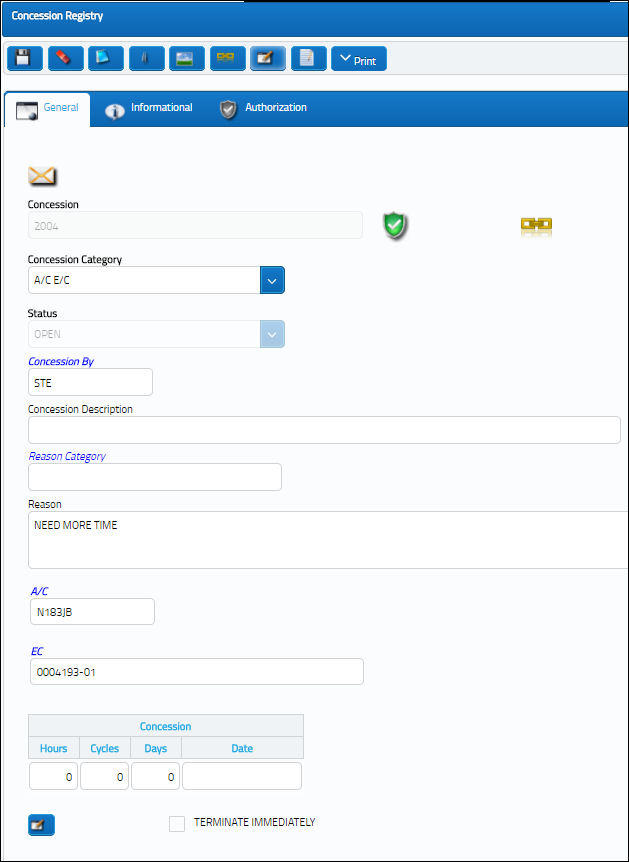

 Share
Share

 Print
Print