
 Share
Share

 Print
Print
The Survey ![]() button allows the user to answer survey questions attached to the Task Card. If the survey question is mandatory, the user will not be able to close the Task Card until the survey has been answered.
button allows the user to answer survey questions attached to the Task Card. If the survey question is mandatory, the user will not be able to close the Task Card until the survey has been answered.

Select the Survey ![]() button to view the survey questions.
button to view the survey questions.
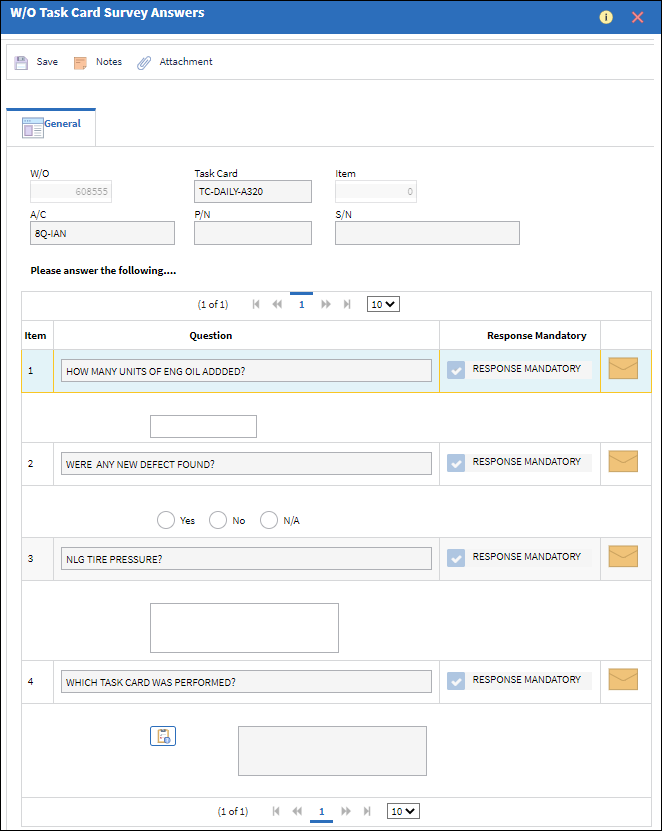
The following information/options are available in this window:
_____________________________________________________________________________________
Depending on the question, the user will answer using different types of responses.
- AlphaNumeric - The response can include both letters and numbers.
- Numeric - The response will include only numbers.
- AlphaNumeric Range - The response will consist of a range and both letters and numbers can be used.
- Numeric Range - The response will consist of a range and only numbers can be used.
- Yes/No - The response will be either Yes or No. Based on the answer, supplemental functionality may be triggered affecting additional E/Cs.
- Multiple Choice - The response will be a selection made from one of the available options provided. For more information how to answer multiple choice questions, refer to Answer Multiple Choice Survey.
_____________________________________________________________________________________
Answer each question and then select the Save ![]() button.
button.

 Share
Share

 Print
Print