
 Share
Share

 Print
Print
The Work Order Detail, PaperWork tab is used to maintain paper work information for a Work Order.
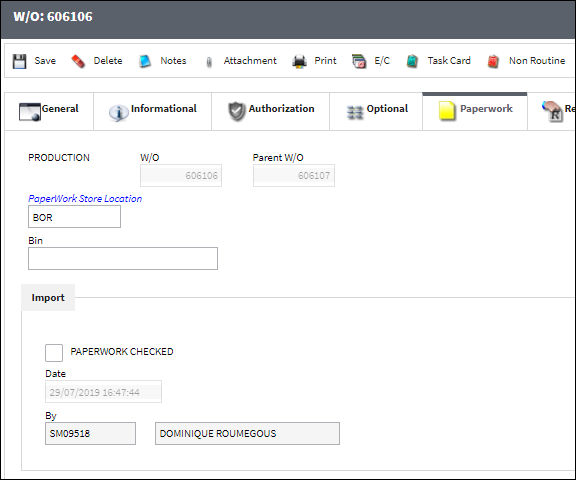
The following information/options are available in this window:
_____________________________________________________________________________________
Production W/O
Production Work Order reference.
Paper Work Store Location
Location where historical Work Order documents are maintained.
Note: This information is pulled from the Location Master.
Bin
The specific storage bin within the inventory location.
Note: This does not pull from Bin Master. This is a free text field.
Paper Work Checked checkbox
This is selected to signify that the historical documentation has been checked.
Date
Date paperwork order was checked.
By
The individual who checked the paperwork order.
_____________________________________________________________________________________
Please note the following switches:
 ENABLEPW - (Paperwork Tab Enable for a Closed W/O) - If this switch is set to Yes, the system will automatically enable the PaperWork Tab for a Closed W/O.
ENABLEPW - (Paperwork Tab Enable for a Closed W/O) - If this switch is set to Yes, the system will automatically enable the PaperWork Tab for a Closed W/O.
Note: For this switch to work Switch ![]() PCWOFBR needs to be set to Yes.
PCWOFBR needs to be set to Yes.

 Share
Share

 Print
Print