
 Share
Share

 Print
Print
The Revision ![]() button can be found in the Customer Contract Header, General tab. This button is used to edit the general and detail windows of a Customer Contract. When the Revision Control option is used, the Status field notes the different phases of the revision process.
button can be found in the Customer Contract Header, General tab. This button is used to edit the general and detail windows of a Customer Contract. When the Revision Control option is used, the Status field notes the different phases of the revision process.
When a new Customer Contract is created, the status of the contract is 'Under Revision' until the contract is saved and authorized. While the status of the revision is 'Under Revision,' the Revision ![]() button is not available.
button is not available.
Populate the fields in the Customer Contract Header, General tab and select the Save ![]() button.
button.
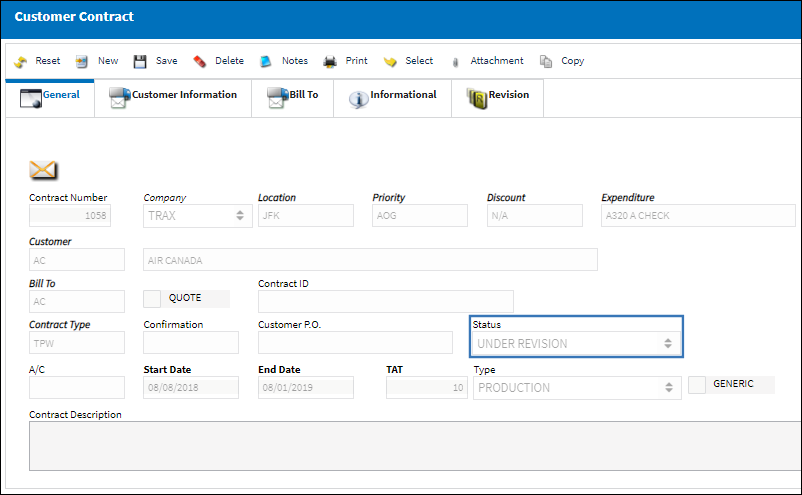
The Save prompt appears. Select 'OK.'
The user is taken to the Customer Contract Header Detail where the contract is assigned a reference number. From this window, the user must select the Release For Authorization ![]() button to authorize the contract in order for it to be available for use.
button to authorize the contract in order for it to be available for use.
Select the Release For Authorization ![]() button.
button.
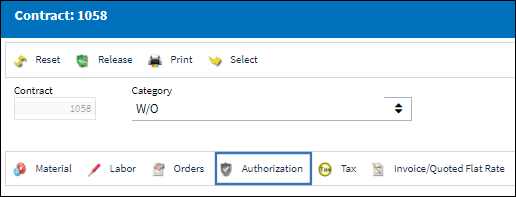
The following Authorization Selection window is displayed. Select the appropriate authorization criteria and enter any other required and desired information. Select Save.
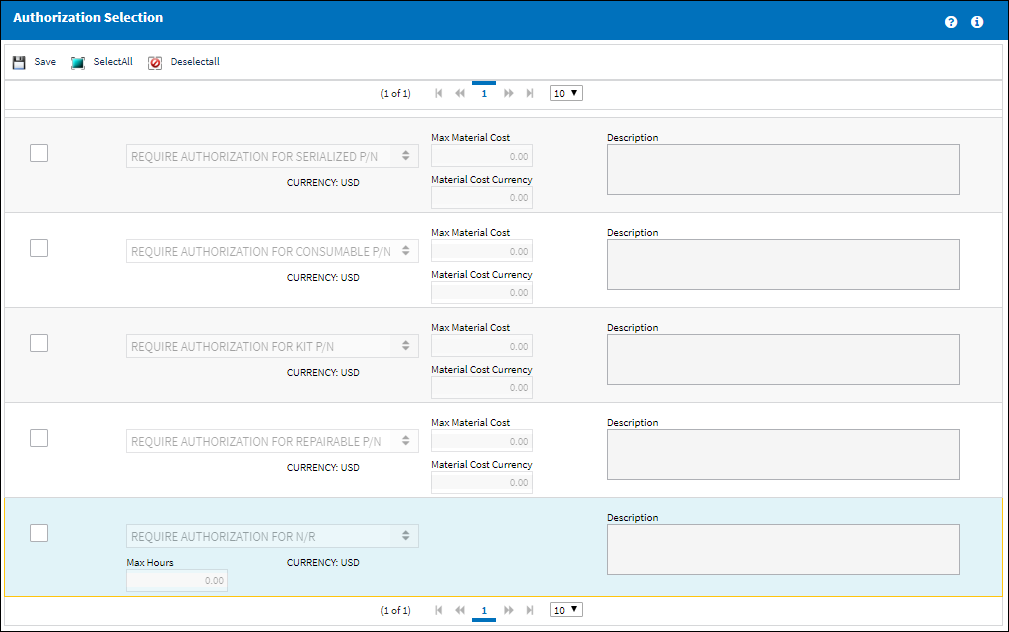
Once the revision is completed, the user can return to the Customer Contract Header. Select the Reset ![]() button. The Contract Number is now populated and the status of the contract is now in 'Active Contract' status. The Revision
button. The Contract Number is now populated and the status of the contract is now in 'Active Contract' status. The Revision ![]() button is available and all of the fields are closed for editing.
button is available and all of the fields are closed for editing.
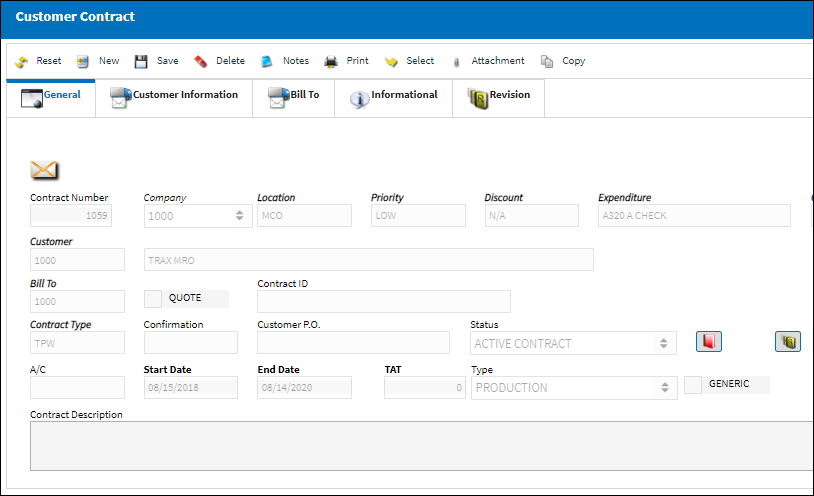
To create a new Revision, select the Revision Control ![]() button. A prompt asks if the user would like to save the revision. Select Yes.
button. A prompt asks if the user would like to save the revision. Select Yes.
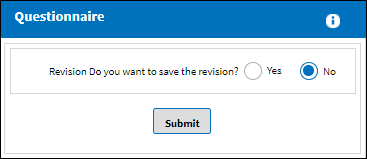
Notice that the Status now reads 'Under Revision' and all of the important fields are open for editing.
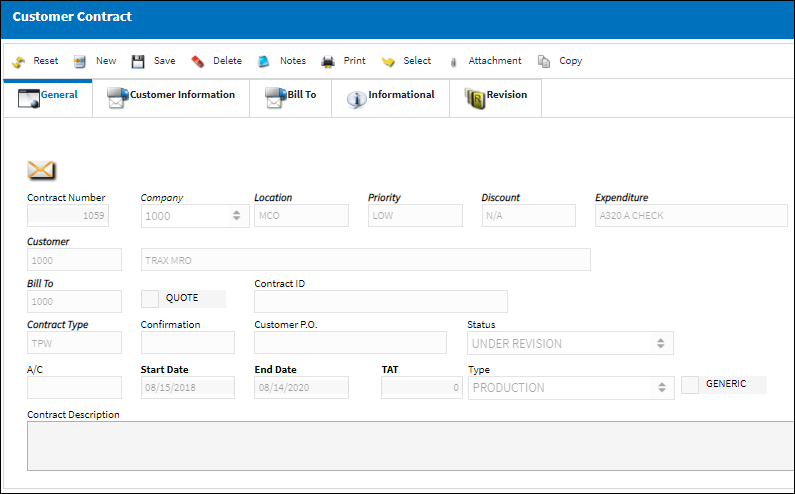

 Share
Share

 Print
Print