
 Share
Share

 Print
Print
The Close ![]() button allows the user to update the status of a Customer Contract from 'Active Contract' to 'Closed Contract.'
button allows the user to update the status of a Customer Contract from 'Active Contract' to 'Closed Contract.'
Note that while the status of the contract is 'Active Contract', all of the fields are greyed out and can not be edited. A contract can only be edited when it is in 'Under Revision' status.
Select a contract that is in 'Active Contract' status and click on the Close ![]() button.
button.
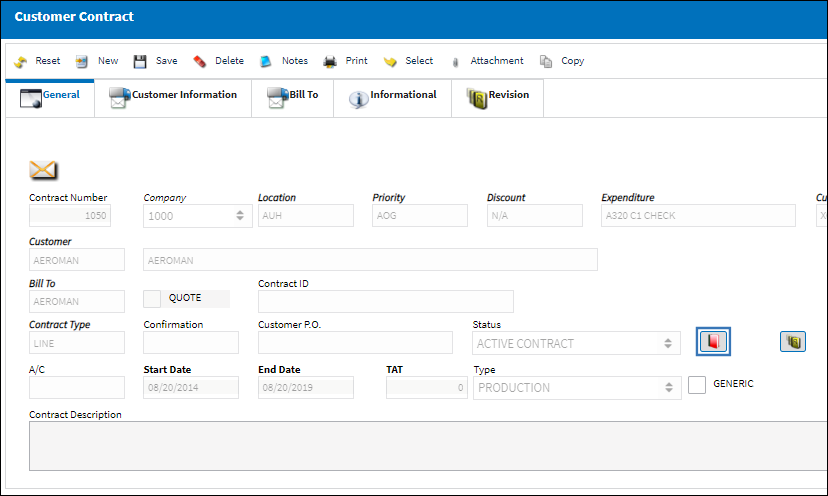
The following pop-up window will appear. Select 'Yes' to close the Contract.
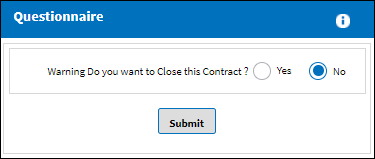
The status of the contract is now in 'Closed Contract.' The Open ![]() button is now available. For information on how to open a contract, refer to the Open Button, via Customer Contract Header, General Tab.
button is now available. For information on how to open a contract, refer to the Open Button, via Customer Contract Header, General Tab.
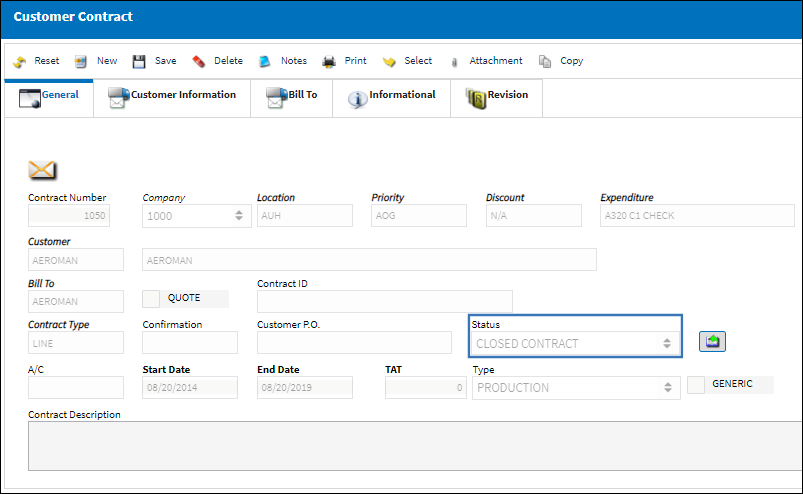

 Share
Share

 Print
Print