
 Share
Share

 Print
Print
Task Card Button, via Workpack Print
The Task Card ![]() button allows users to print and/or email one or multiple specific Task Cards against the Work Pack Print.
button allows users to print and/or email one or multiple specific Task Cards against the Work Pack Print.
From the Workpack Print window, enter a W/O then select the Task Card ![]() button.
button.
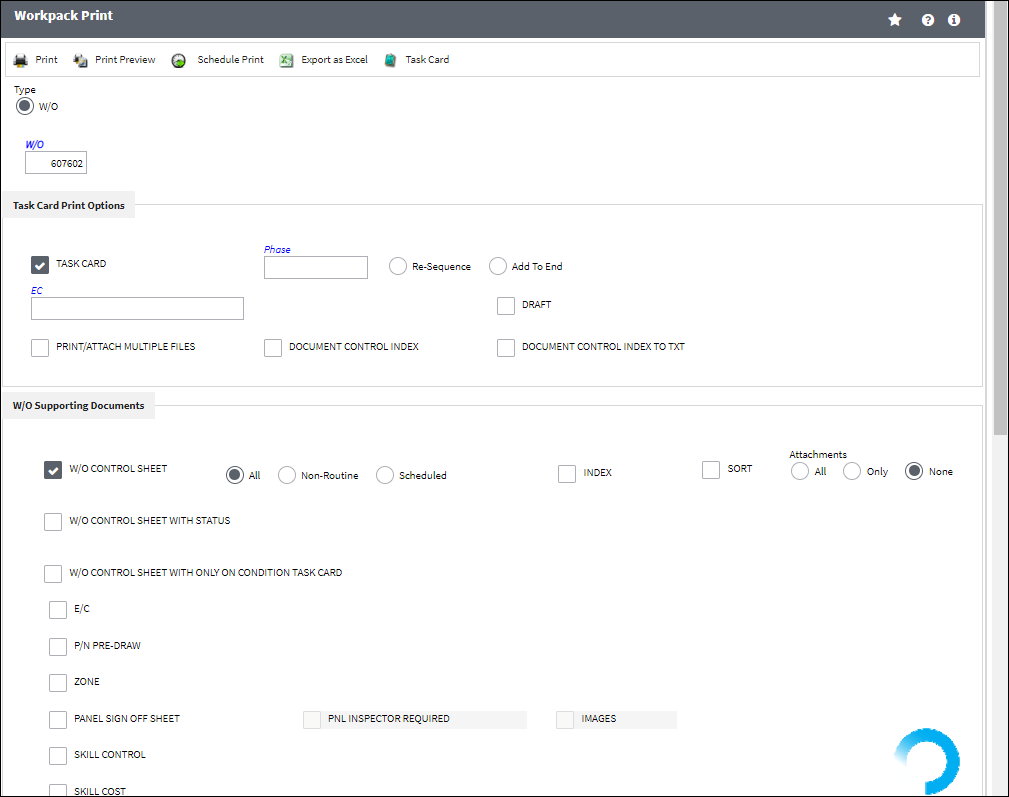
![]() This button is security controlled via Production/ Print/ W/O Pack Print/ Task Card Button. For more information refer to the Security Explorer via the System Administration Training Manual.
This button is security controlled via Production/ Print/ W/O Pack Print/ Task Card Button. For more information refer to the Security Explorer via the System Administration Training Manual.
The system displays the W/O Task Card Print window. Select the Print checkbox to the left of each T/C to be printed.
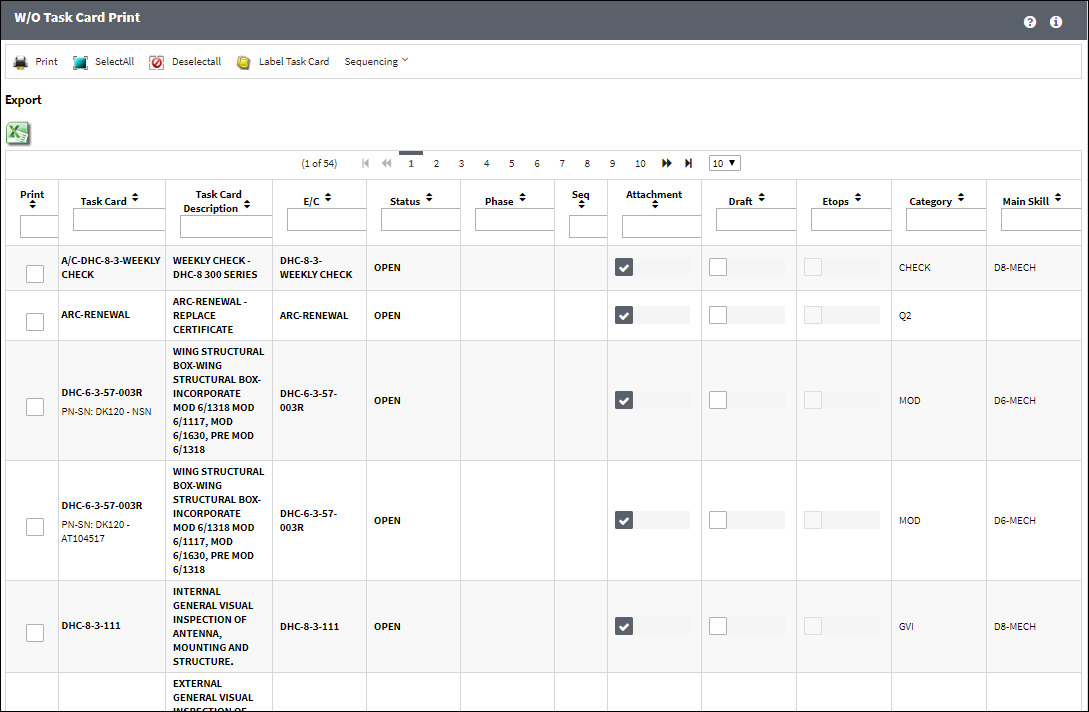
Select the Print ![]() button to print a Task Card.
button to print a Task Card.
Select the Select All ![]() button to select (highlight in blue) all Task Cards.
button to select (highlight in blue) all Task Cards.
Select the Deselect All ![]() button to deselect all Task Cards.
button to deselect all Task Cards.
Select the Resequence ![]() button to change the order of the Task Cards.
button to change the order of the Task Cards.
Select the Sequence ![]() button to sort the Task Cards through a specific sequence.
button to sort the Task Cards through a specific sequence.
![]() P/N S/N Listing
P/N S/N Listing
Task Cards linked to a P/N Engineering Control will list the effective P/N and S/N under the Task Card name.
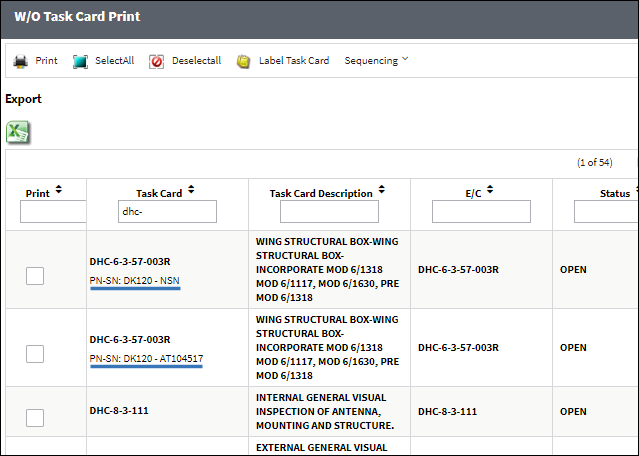
Pre/Auth Status Task Cards
Users may not print or email Task Cards that are in 'Pre/Auth' status. The system will display an error.
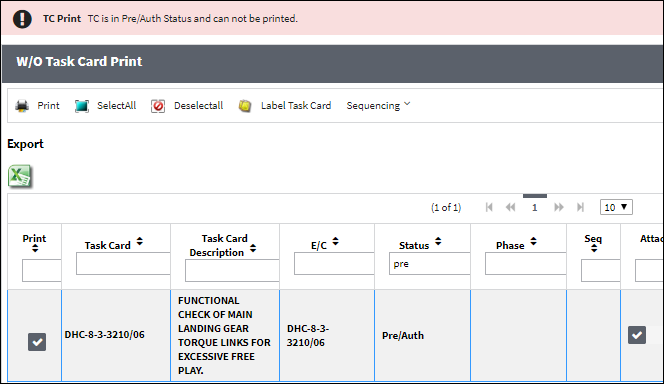

 Share
Share

 Print
Print