
 Share
Share

 Print
Print
Training Completion "METHOD B"
Training Course Enrollment must be performed before information will appear within this window.
Click on the Completion ![]() button to view all employees who have been enrolled and attended the Training Course and have the ability to change the attending employee’s Completion status to ‘Completed’ if required.
button to view all employees who have been enrolled and attended the Training Course and have the ability to change the attending employee’s Completion status to ‘Completed’ if required.
Scheduled employees (via Training/Update/Training Course Registration/Employee Schedule button) will not appear in the Completion list unless they have been enrolled into a specific class (via Training/Update/Training Course Registration/Employee Enrollment button).
![]() This button is security controlled via Security Explorer/ Training/ Update/ Training Class Enrollment/ Training Class Enrollment Completion Button. For additional information, refer to the Security Explorer via the System Administration Training Manual.
This button is security controlled via Security Explorer/ Training/ Update/ Training Class Enrollment/ Training Class Enrollment Completion Button. For additional information, refer to the Security Explorer via the System Administration Training Manual.
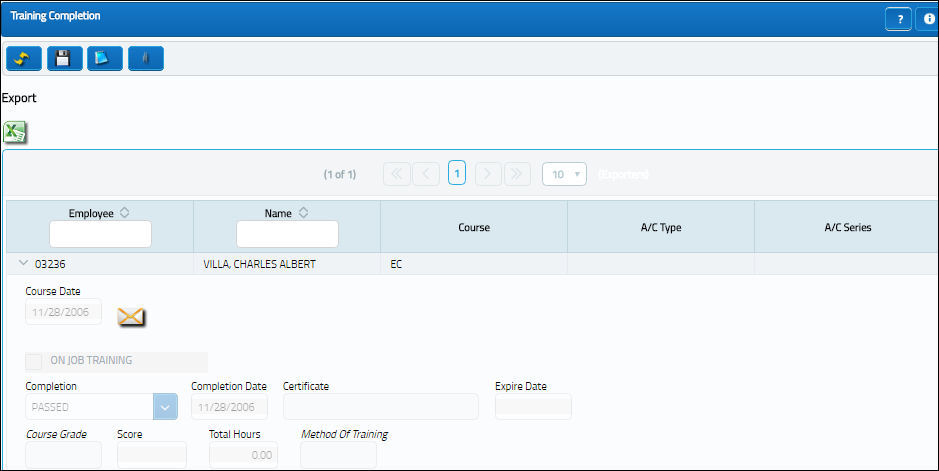
Only enrollment records (via Training/Update/Training Course Registration/Employee Enrollment button) containing the Completion status of ‘Pending’ will be editable in the completion list.
The following information/options are available in this window:
_____________________________________________________________________________________
Completion
Use the Completion drop-list as required to choose the grade for the completed Training Course.
Completed Date
The date on which the Training Course was completed.
Certificate
The Certificate name/number that was issued to the employee (if applicable).
Expire Date
The date of expiration of the Training Certificate (if applicable).
Training Course Score
The employee’s score/percentage of success associated with the course.
Total Hours
The total hours earned for passing this Training Course.
Method of Training
The method of training to be used to conduct the class. This can be changed here, if required.
On Job Training checkbox
If this Training Course is ‘On Job Training.' This will appear as originally defined in the Training Course Registration process and can be changed if necessary. Informational only. This can be changed here, if required.
_____________________________________________________________________________________
The system will update the Employee license with the new details and a new expire date if applicable.
The Notes ![]() and Image
and Image ![]() buttons are available for additional functionality.
buttons are available for additional functionality.

 Share
Share

 Print
Print